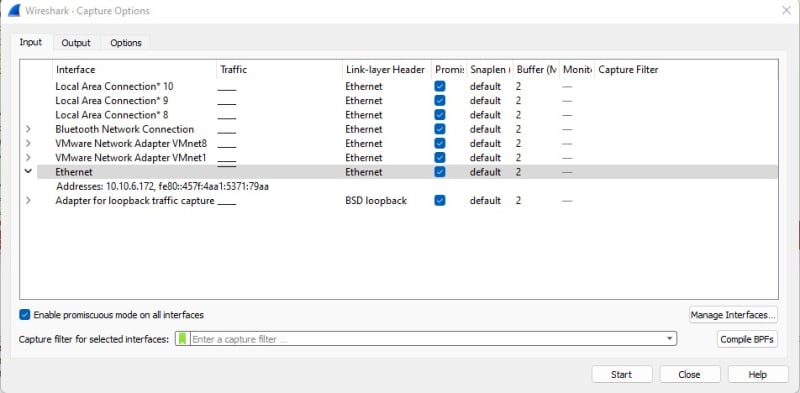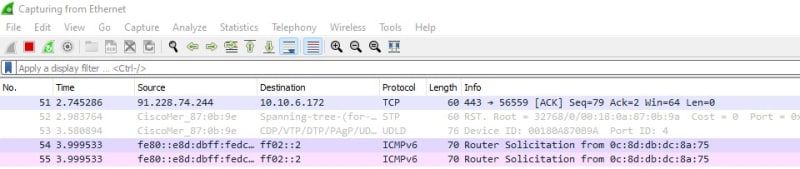Hello all,
Curious if anyone knows of any good documentation or videos on using wireshark, specifically with the IPO.
I haven't needed to use it much in the past, however it would be a good tool to prove to the Firewall Admin some points.
For instance today, we are having issues with a SIP Trunk. The Carrier is showing weird ports on their end. They requested we run a Wireshark capture between the IPO and the customers FW.
Thank you.
ACSS / ACIS
Dcomm, LLC
Curious if anyone knows of any good documentation or videos on using wireshark, specifically with the IPO.
I haven't needed to use it much in the past, however it would be a good tool to prove to the Firewall Admin some points.
For instance today, we are having issues with a SIP Trunk. The Carrier is showing weird ports on their end. They requested we run a Wireshark capture between the IPO and the customers FW.
Thank you.
ACSS / ACIS
Dcomm, LLC