-
1
- #1
StefanFoerner
Programmer
Hi everyone,
Push Your VFP App to the next Level: Blur / Acrylic Blur - the VFP developer can use this free DLL WindowComposition.dll to blur every window background under Windows 10 and 11 !!!
Just like e.g. the left side of the Setting Windows or the Taskbar of Windows 10 / 11 !!!
The DLL WindowComposition.dll exports only one (!!!) function: WindowBackgroundBlur. This internally calls the function SetWindowCompositionAttribute of the Windows DLL User32.dll ((C++ source code attached, see: WindowComposition.cpp).

- Screenshot 1: 3 VFP Forms with blurred background (in front of Windows Desktop):
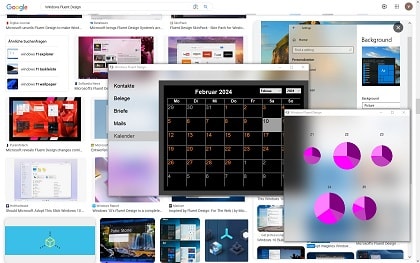
- Screenshot 2: 2 VFP Forms with blurred background (in front of a Google Search):
how it works:
1) set the Backcolor of Your Form to colorKey
2) make Your Form a Layered Window
3) set the colorKey of this Layered Window
4) call DLL Function WindowBackgroundBlur (calls Function SetWindowCompositionAttribute): Blur / Acrylic Blur
Description and VFP Code:
Download:
Regards, Stefan
Push Your VFP App to the next Level: Blur / Acrylic Blur - the VFP developer can use this free DLL WindowComposition.dll to blur every window background under Windows 10 and 11 !!!
Just like e.g. the left side of the Setting Windows or the Taskbar of Windows 10 / 11 !!!
The DLL WindowComposition.dll exports only one (!!!) function: WindowBackgroundBlur. This internally calls the function SetWindowCompositionAttribute of the Windows DLL User32.dll ((C++ source code attached, see: WindowComposition.cpp).

- Screenshot 1: 3 VFP Forms with blurred background (in front of Windows Desktop):
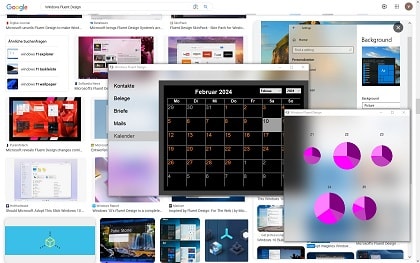
- Screenshot 2: 2 VFP Forms with blurred background (in front of a Google Search):
how it works:
1) set the Backcolor of Your Form to colorKey
2) make Your Form a Layered Window
3) set the colorKey of this Layered Window
4) call DLL Function WindowBackgroundBlur (calls Function SetWindowCompositionAttribute): Blur / Acrylic Blur
Description and VFP Code:
Download:
Regards, Stefan
