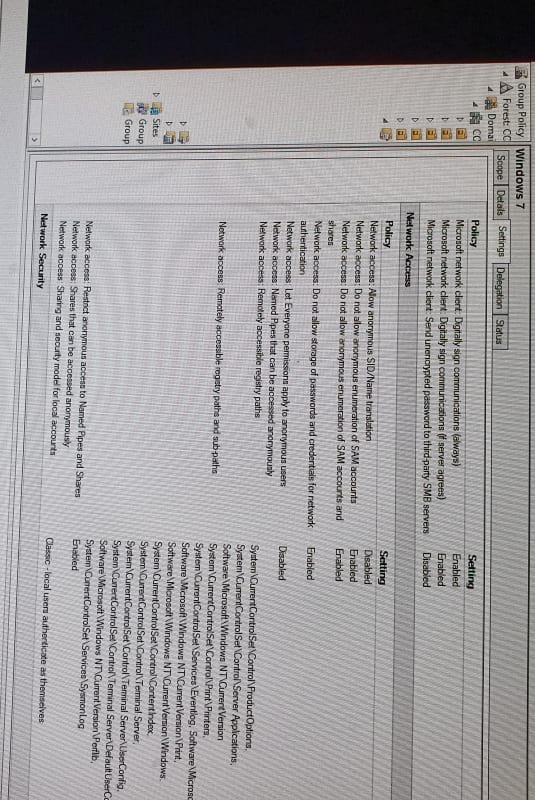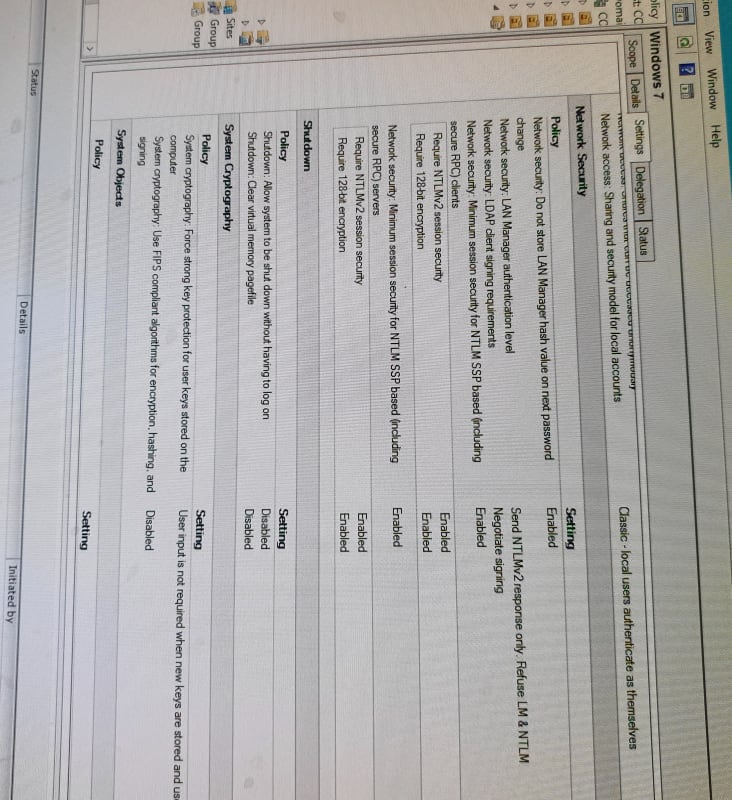Hello to all
We have a single domain based on two DCs windows 2012 R2.
We added a gpo on domain tree in GPMC. I noticed that access to domain exchnage store stooped and immediately removed the GPO. But it was too late. It seems that has done some issues to Active directory.
All domain computers and member servers have lost introduction with the DCs. What I mean is that , instaed of the domain name ,on network icon, appears "network".
I removed and rejoined computers on the domain without problem but still the domain name is not come up. ONLY the two DCs have domain name on network identification.
All domain services (DNS,netlogon) are running.
My main concern is the exchange which I removed and rejoined on domain but network icon says "Network" Not the domain name ( Information store and exchamnge address is in "starting" mode)
I did dcdiag /c for DNS testing and failed on Delegation test
The error reffered to an oold dc that has been removed a year ago. Is that could be a problem for the whole domain systems to see: the domain ? I beleive ius the GPO taht caused the issue. But I am lost on wwhat that might be
Thank you for listening. Any ideas will be more appreciated.
We have a single domain based on two DCs windows 2012 R2.
We added a gpo on domain tree in GPMC. I noticed that access to domain exchnage store stooped and immediately removed the GPO. But it was too late. It seems that has done some issues to Active directory.
All domain computers and member servers have lost introduction with the DCs. What I mean is that , instaed of the domain name ,on network icon, appears "network".
I removed and rejoined computers on the domain without problem but still the domain name is not come up. ONLY the two DCs have domain name on network identification.
All domain services (DNS,netlogon) are running.
My main concern is the exchange which I removed and rejoined on domain but network icon says "Network" Not the domain name ( Information store and exchamnge address is in "starting" mode)
I did dcdiag /c for DNS testing and failed on Delegation test
The error reffered to an oold dc that has been removed a year ago. Is that could be a problem for the whole domain systems to see: the domain ? I beleive ius the GPO taht caused the issue. But I am lost on wwhat that might be
Thank you for listening. Any ideas will be more appreciated.