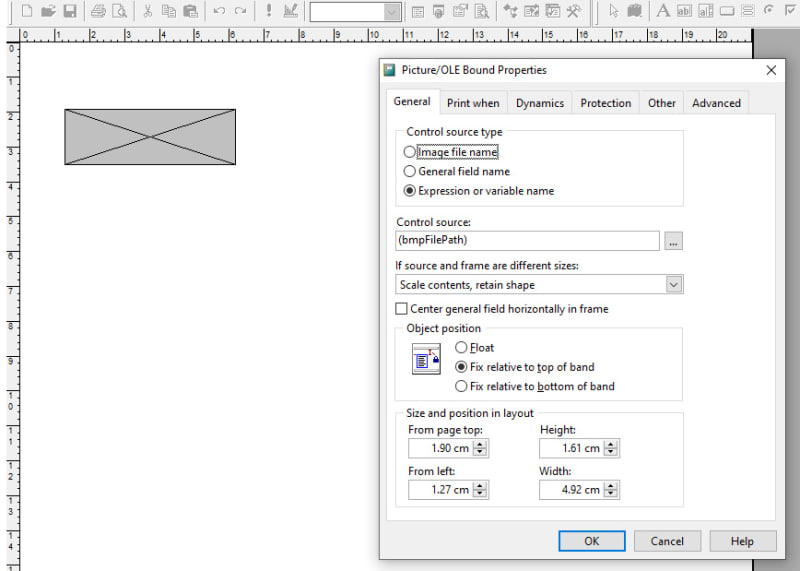I have a VFP9 application, running for years, client is testing windows 11 and when running a report is getting this error
OLE error code 0x8004006a invalid clipboard format
The error is being thrown at this line (based on the number)
There is no clipboard involved, is this something to do with using a BMP image in the report and M$ doing something unexpected with MS Paint?
Regards
Griff
Keep [Smile]ing
OLE error code 0x8004006a invalid clipboard format
The error is being thrown at this line (based on the number)
Code:
REPORT FORM MATERIALORDER TO PRINTER NOCONSOLEThere is no clipboard involved, is this something to do with using a BMP image in the report and M$ doing something unexpected with MS Paint?
Regards
Griff
Keep [Smile]ing
There are 10 kinds of people in the world, those who understand binary and those who don't.
I'm trying to cut down on the use of shrieks (exclamation marks), I'm told they are !good for you.
I'm trying to cut down on the use of shrieks (exclamation marks), I'm told they are !good for you.