When you have applications open, on the Taskbar you have icons representing these apps. When you move your mouse over any of the icons, there is a preview thumbnail(s) that pops up. That works OK most of the times, but – my Visual Basic 6 (VB6) shows OK in a thumbnail preview only when this app is not minimized.
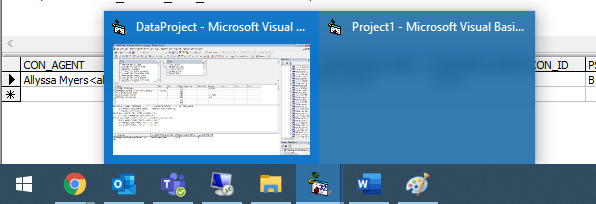
When I have it minimized, the thumbnail is empty.

It displays the same when I Alt-Tab thru my open apps: when VB6 is minimized, the thumbnail is empty.
Only the VB6 thumbnails are stubborn, all other applications behave nice.
What do I need to do to see the VB6 thumbnails when VB6 is minimized?
---- Andy
"Hmm...they have the internet on computers now"--Homer Simpson
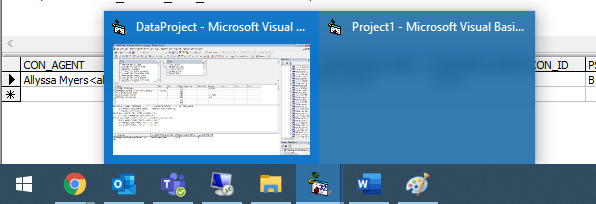
When I have it minimized, the thumbnail is empty.

It displays the same when I Alt-Tab thru my open apps: when VB6 is minimized, the thumbnail is empty.
Only the VB6 thumbnails are stubborn, all other applications behave nice.
What do I need to do to see the VB6 thumbnails when VB6 is minimized?
---- Andy
"Hmm...they have the internet on computers now"--Homer Simpson
