BionicJohn
Technical User
I upgraded to Windows 10 a few weeks ago and all has been fine since.
However a family member asked to use the PC via the Guest Account, which if memory serves, was the first time it had been used since the upgrade. No password is required for the Guest Account.
The login seemed to take a long time, and when completed, the desktop appeared with this error message:
while the screen is flashes. Clicking OK just closes the error window.
The task bar and the windows button are present but refuse to respond to the cursor arrow which is in "busy" mode. Some of the programs (e.g. Chrome) are not affected and will load but the flashing screen continues.
Ctrl+Alt+Del is the only way to exit. During the forced exit, the following error message appears:
I searched with Google using one of password protected accounts and found some suggestions. Switching off Windows Error Reporting had no effect and neither did a newer video card driver. I didn't find much in the MS KB other than try other cables and hardware, but I am reluctant to this as the problem is specific to the Guest Account and I don't want to messing up what works.
I can confirm that all other accounts are fine having never displayed this behaviour - the problem is specific to the Guest Account
Malwarebytes reported zero problems.
Has anyone any ideas? Many thanks.
Iechyd da! John
Glannau Mersi, Lloegr.
However a family member asked to use the PC via the Guest Account, which if memory serves, was the first time it had been used since the upgrade. No password is required for the Guest Account.
The login seemed to take a long time, and when completed, the desktop appeared with this error message:
Code:
explorer.exe - System Warning
Unknown hard error.while the screen is flashes. Clicking OK just closes the error window.
The task bar and the windows button are present but refuse to respond to the cursor arrow which is in "busy" mode. Some of the programs (e.g. Chrome) are not affected and will load but the flashing screen continues.
Ctrl+Alt+Del is the only way to exit. During the forced exit, the following error message appears:
Code:
explorer.exe - Application Error
The instruction at 0x00007FFDF8F1BB98 reference memory at 0x0000000000000000. Memory could not be read.I searched with Google using one of password protected accounts and found some suggestions. Switching off Windows Error Reporting had no effect and neither did a newer video card driver. I didn't find much in the MS KB other than try other cables and hardware, but I am reluctant to this as the problem is specific to the Guest Account and I don't want to messing up what works.
I can confirm that all other accounts are fine having never displayed this behaviour - the problem is specific to the Guest Account
Malwarebytes reported zero problems.
Has anyone any ideas? Many thanks.
Iechyd da! John
Glannau Mersi, Lloegr.

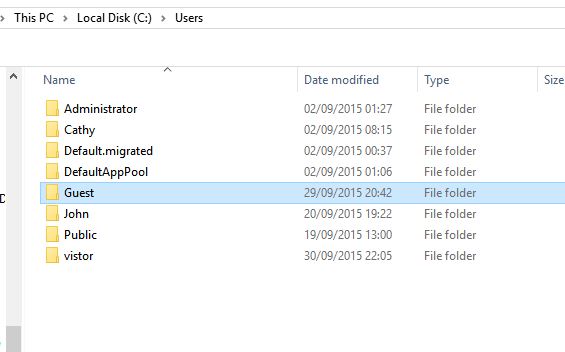
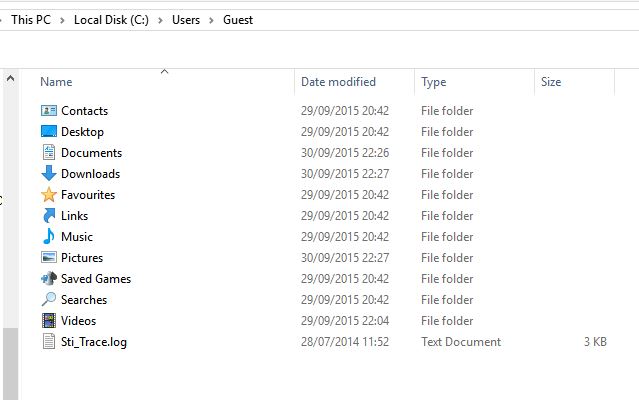
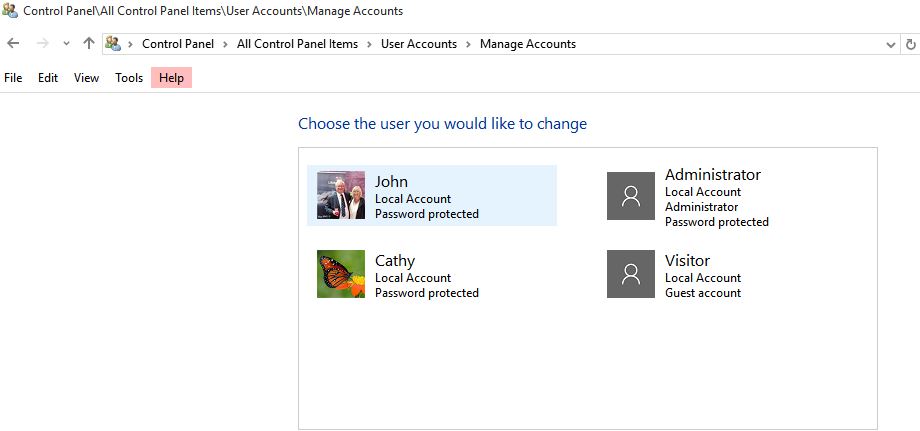
![[sad] [sad] [sad]](/data/assets/smilies/sad.gif)