I just noticed that nearly all of my Windows updates have been failing since 4/17/2022:

Just a few exceptions succeeded:
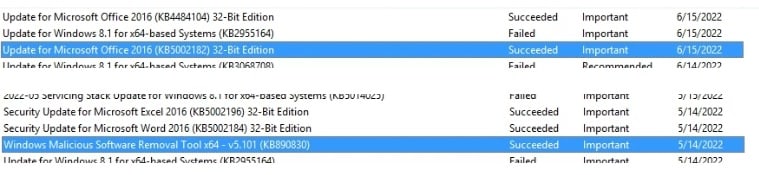
Upgrading to Windows 10 (or 11) isn't at all an option now, so I would truly appreciate help getting the updates for 8.1 working.
What can I do to get all those updates applied?
Thanks very much!

Just a few exceptions succeeded:
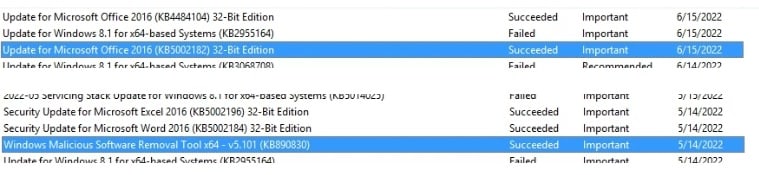
Upgrading to Windows 10 (or 11) isn't at all an option now, so I would truly appreciate help getting the updates for 8.1 working.
What can I do to get all those updates applied?
Thanks very much!
