BionicJohn
Technical User
My PC went bananas when I switched it on this morning with several minutes worth of different and repeated error messages (each accompanied by the usual beep) about various file types being re-set back to the their original MS defaults. They all seemed to link the file type back to Edge, which I never use and would love to completely eradicate. Chrome is (was) set as the default.
Typical error message of many:
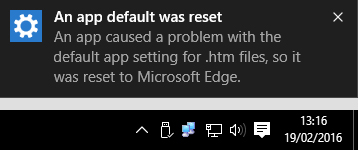
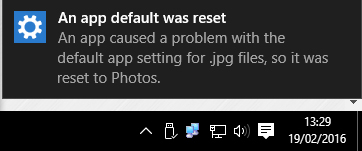
Before posting here, I used Google and found my circumstances are just as described in this article in the Inquirer.
The PC has calmed down now, but I'm now not sure which program is going open and load, say, a PDF.
Fingers crossed, the tangled links between file type and applications will get sorted soon.
Rhetorical aside: Why do MS do this? <sigh>
Iechyd da! John
Glannau Mersi, Lloegr.
Typical error message of many:
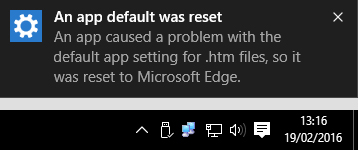
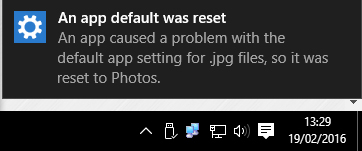
Before posting here, I used Google and found my circumstances are just as described in this article in the Inquirer.
The PC has calmed down now, but I'm now not sure which program is going open and load, say, a PDF.
Fingers crossed, the tangled links between file type and applications will get sorted soon.
Rhetorical aside: Why do MS do this? <sigh>
Iechyd da! John
Glannau Mersi, Lloegr.
