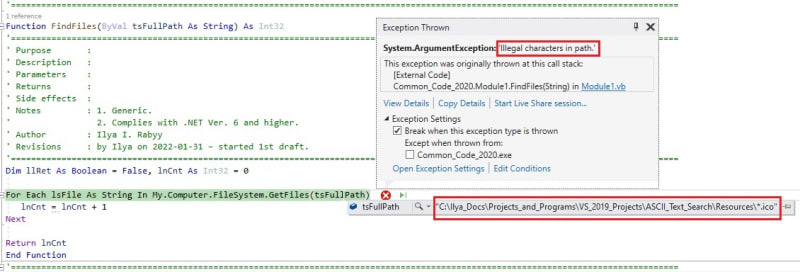'The call:
Dim lsFullPath As String = "C:\Ilya_Docs\Projects_and_Programs\VS_2019_Projects\ASCII_Text_Search\Resources\*.ico", lnCnt As Int32 = FindFiles(lsFullPath)
'The function
'====================================================================================================================================
Function FindFiles(ByVal tsFullPath As String) As Int32
'====================================================================================================================================
Dim llRet As Boolean = False, lnCnt As Int32 = 0
For Each lsFile As String In My.Computer.FileSystem.GetFiles(tsFullPath)
lnCnt = lnCnt + 1
Next
Return lnCnt
End Function
'====================================================================================================================================