Tek-Tips is the largest IT community on the Internet today!
Members share and learn making Tek-Tips Forums the best source of peer-reviewed technical information on the Internet!
-
Congratulations Chriss Miller on being selected by the Tek-Tips community for having the most helpful posts in the forums last week. Way to Go!
Why number "10" character appear on the top,left corner of my printout of Panasonic KX-P11
- Thread starter Brian_85
- Start date

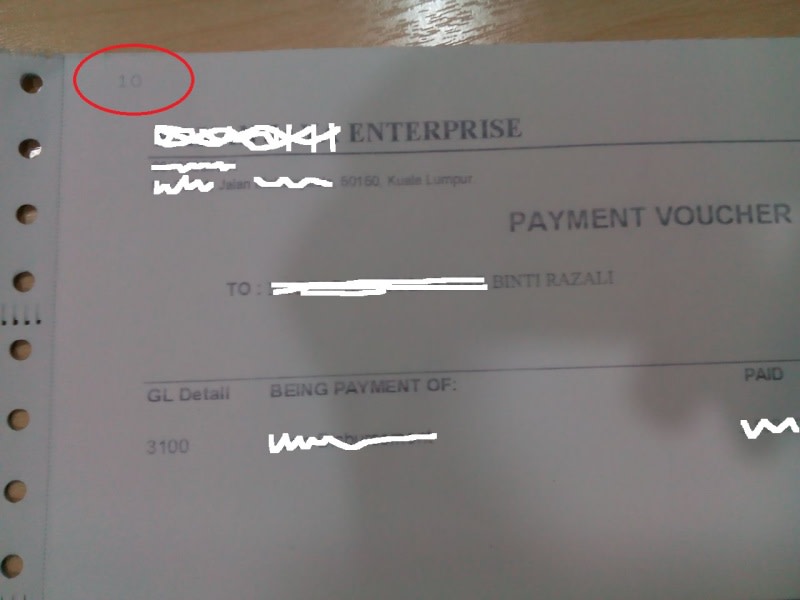
![[bigsmile] [bigsmile] [bigsmile]](/data/assets/smilies/bigsmile.gif)