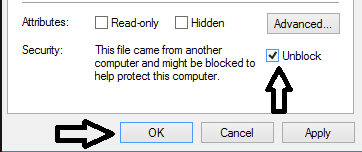Steve Meyerson
Programmer
My exe (VFP9S2) worked ok, but only after I turned off my client's Win10 protection.
I've updated and built this app at least a dozen times with no problem. The latest exe worked fine on my machine (I use BitDefender with no exclusion for this file or folder), but the file was rejected and removed on his Win10 machine (uses only Win10 built-in protection).
My update only added a couple of reports, included in the project, with nothing unusual. The file is about 1 meg.
I've seen in other posts recommendations to exclude scanning. I couldn't find how to do that in Win10, but I'm puzzled how it could happen in the first place.
Is there something in VFP (or Win10?) which could cause this?
Thanks for any help.
Steve
I've updated and built this app at least a dozen times with no problem. The latest exe worked fine on my machine (I use BitDefender with no exclusion for this file or folder), but the file was rejected and removed on his Win10 machine (uses only Win10 built-in protection).
My update only added a couple of reports, included in the project, with nothing unusual. The file is about 1 meg.
I've seen in other posts recommendations to exclude scanning. I couldn't find how to do that in Win10, but I'm puzzled how it could happen in the first place.
Is there something in VFP (or Win10?) which could cause this?
Thanks for any help.
Steve