SweetNSassyRobin
Technical User
Hi there,
I need some help with what I hope is a simple problem.
I've got dots in the project I'm working with In Design and when I'm in the program they look like this...
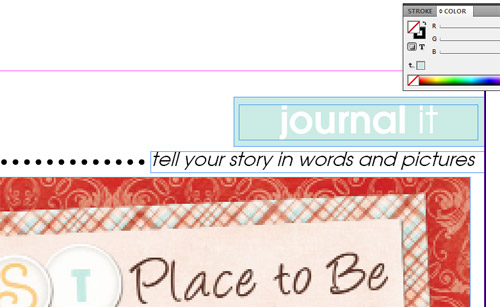
Doesnt matter how close I zoom in or out, they are nice and clean as shown. Then I export a test page to a .pdf, everything looks great, except the darn dots which look like this...
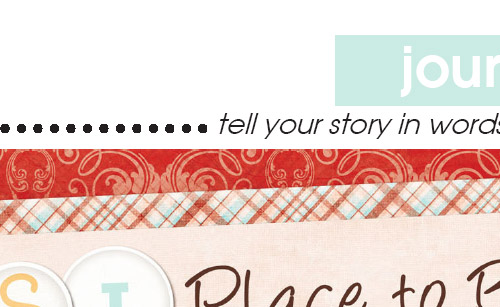
Anyone know why they go all crazy pixelly like this. Is there an anti-alias option somewhere I need to be checking? I'm using a stroke style on a line that is standard in In Design and I'm hoping one of you has an easy solution for me!
Thanks so much for any help you can offer!
R
I need some help with what I hope is a simple problem.
I've got dots in the project I'm working with In Design and when I'm in the program they look like this...
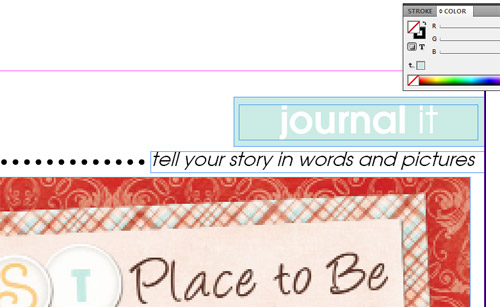
Doesnt matter how close I zoom in or out, they are nice and clean as shown. Then I export a test page to a .pdf, everything looks great, except the darn dots which look like this...
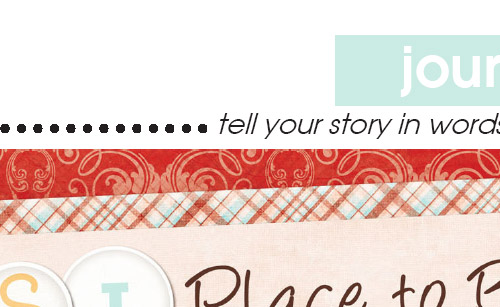
Anyone know why they go all crazy pixelly like this. Is there an anti-alias option somewhere I need to be checking? I'm using a stroke style on a line that is standard in In Design and I'm hoping one of you has an easy solution for me!
Thanks so much for any help you can offer!
R
