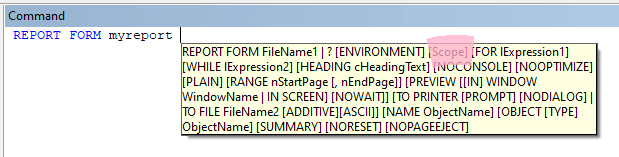hi everyone... i design a report using wizard to show records from two tables of the selected idnum in the combobox... but why is everything in my database is being shown in the form? Please help.... thanks....
PROCEDURE CmdPrint.click()
LOCAL lclname as Character
SELECT tsulat
CritId = this.Parent.text1.value
SEEK CritId
IF FOUND()
SET DECIMALS TO 2
dyus = 0
paytuit = 0
buks = 0
mctr = 0
devisor = 0
TRANSSF = 0
TRANSBA = 0
TRANSBO = 0
TRANSUN = 0
TRANSOT = 0
SELECT trans
SCAN FOR CritId = trans.idnum
iden = trans.transcode
DO case
CASE iden = "SF"
TRANSSF = TRANSSF + TRANS.transamt
CASE IDEN = "BA"
TRANSBA = TRANSBA + TRANS.transamt
CASE IDEN = "BO"
TRANSBO = TRANSBO + TRANS.transamt
CASE IDEN = "UN"
TRANSUN = TRANSUN + TRANS.transamt
CASE iden = "OT"
TRANSOT = TRANSOT + TRANS.transamt
ENDCASE
ENDSCAN
SELECT tsulat
*Computations ----------------------------------------------
REPLACE...
replace....
SELECT idnum, ALLTRIM(sname) + ", " + ALLTRIM(fname) FROM tsulat WHERE idnum = CritId ORDER BY sname, fname INTO CURSOR StudRep
select StudRep
REPORT FORM MyReport TO PRINTER PROMPT PREVIEW
ENDIF
ENDPROC
PROCEDURE CmdPrint.click()
LOCAL lclname as Character
SELECT tsulat
CritId = this.Parent.text1.value
SEEK CritId
IF FOUND()
SET DECIMALS TO 2
dyus = 0
paytuit = 0
buks = 0
mctr = 0
devisor = 0
TRANSSF = 0
TRANSBA = 0
TRANSBO = 0
TRANSUN = 0
TRANSOT = 0
SELECT trans
SCAN FOR CritId = trans.idnum
iden = trans.transcode
DO case
CASE iden = "SF"
TRANSSF = TRANSSF + TRANS.transamt
CASE IDEN = "BA"
TRANSBA = TRANSBA + TRANS.transamt
CASE IDEN = "BO"
TRANSBO = TRANSBO + TRANS.transamt
CASE IDEN = "UN"
TRANSUN = TRANSUN + TRANS.transamt
CASE iden = "OT"
TRANSOT = TRANSOT + TRANS.transamt
ENDCASE
ENDSCAN
SELECT tsulat
*Computations ----------------------------------------------
REPLACE...
replace....
SELECT idnum, ALLTRIM(sname) + ", " + ALLTRIM(fname) FROM tsulat WHERE idnum = CritId ORDER BY sname, fname INTO CURSOR StudRep
select StudRep
REPORT FORM MyReport TO PRINTER PROMPT PREVIEW
ENDIF
ENDPROC