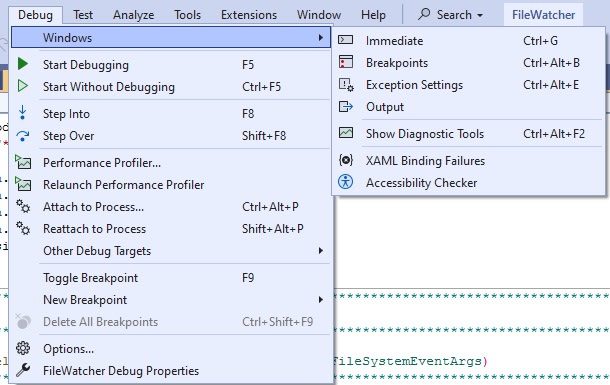Colleagues,
This is the 2nd time it happened when upgrading to the next version of the VS: "Locals" window is not visible, only "Immediate" and "Error List" ones.
Since "Picture worth 1,000 words" - here it is:
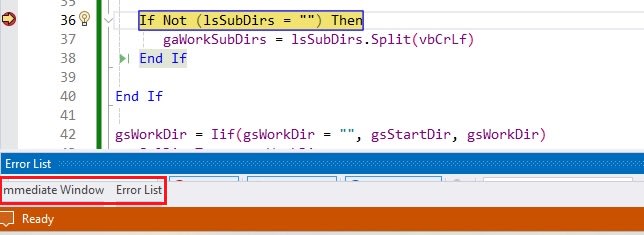
Apparently, I'm missing something in the Properties/Settings - what exactly? And where? And how am I to bring the "Locals" back?
Please advise.
AHWBGA!
Regards,
Ilya
This is the 2nd time it happened when upgrading to the next version of the VS: "Locals" window is not visible, only "Immediate" and "Error List" ones.
Since "Picture worth 1,000 words" - here it is:
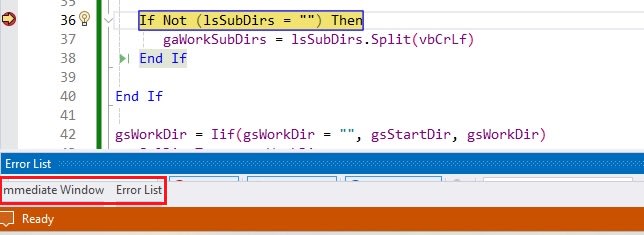
Apparently, I'm missing something in the Properties/Settings - what exactly? And where? And how am I to bring the "Locals" back?
Please advise.
AHWBGA!
Regards,
Ilya