Colleagues,
I guess many things have changed since I used Common Dialog/FileOpen control in VB (ver. 6) last time (in 2006).
For instance, I do not remember having there FilterIndex property... so, when I tried to use it in VS 2012's VB .NET, I followed the sample on the e.g. made my Dialog.FilterIndex = 2.
Got index out of range exception.
Since I had just one extension listed in the Filter property, changed it to 1 - same thing, see the screenshot.
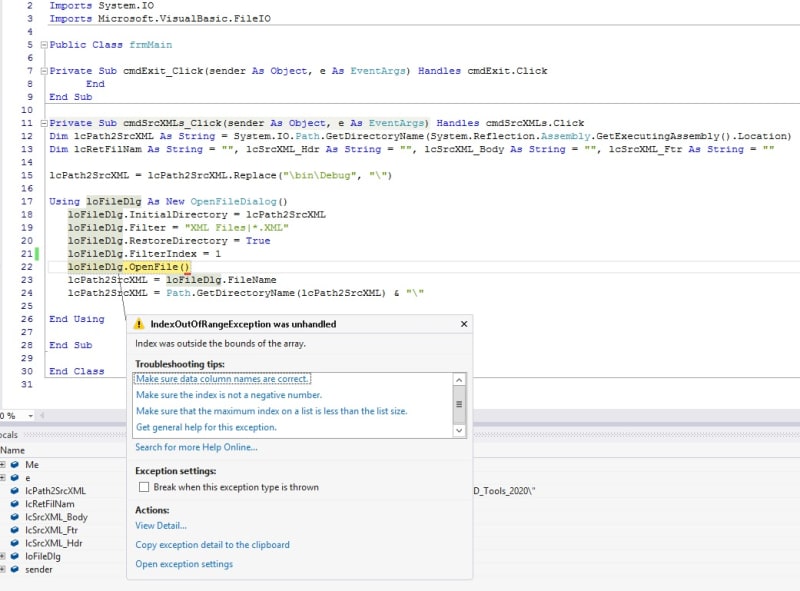
Could anybody explain to me (coz MS Docs' description is incomprehensible for yours truly) what's this FilterIndex property does?
TIA!
Regards,
Ilya
I guess many things have changed since I used Common Dialog/FileOpen control in VB (ver. 6) last time (in 2006).
For instance, I do not remember having there FilterIndex property... so, when I tried to use it in VS 2012's VB .NET, I followed the sample on the e.g. made my Dialog.FilterIndex = 2.
Got index out of range exception.
Since I had just one extension listed in the Filter property, changed it to 1 - same thing, see the screenshot.
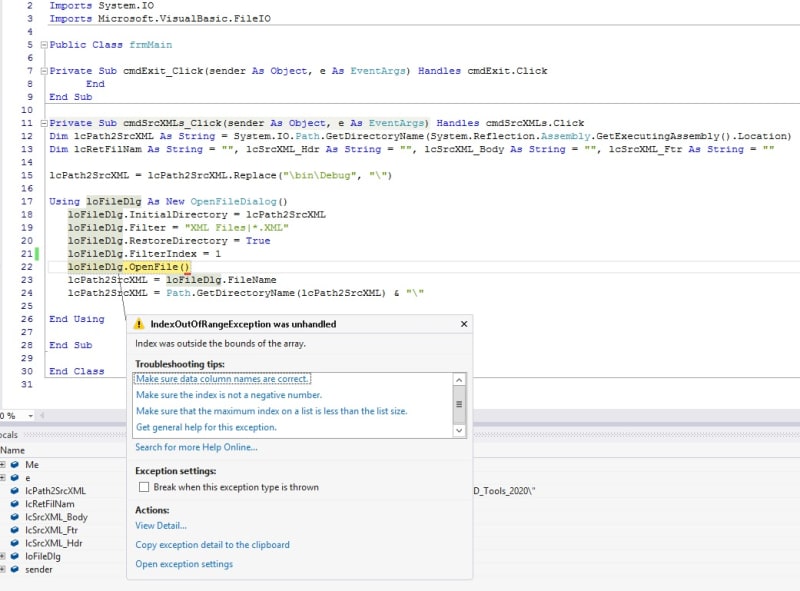
Could anybody explain to me (coz MS Docs' description is incomprehensible for yours truly) what's this FilterIndex property does?
TIA!
Regards,
Ilya

![[ponder] [ponder] [ponder]](/data/assets/smilies/ponder.gif)