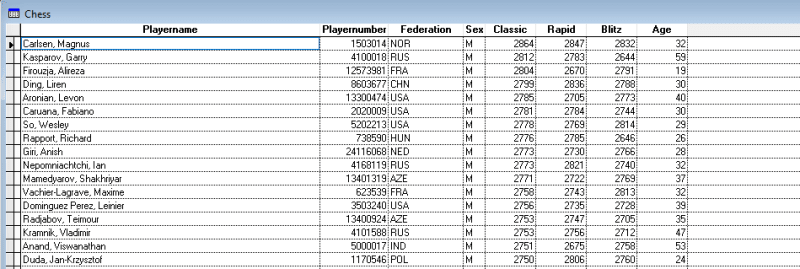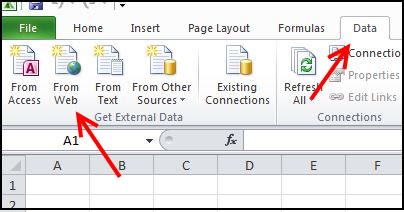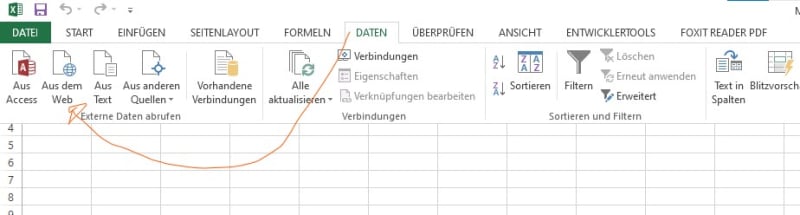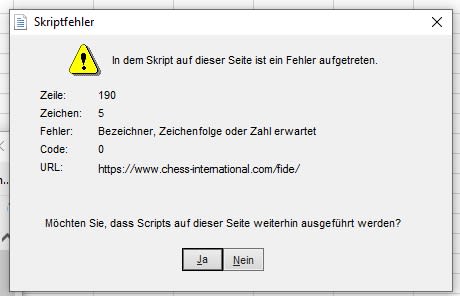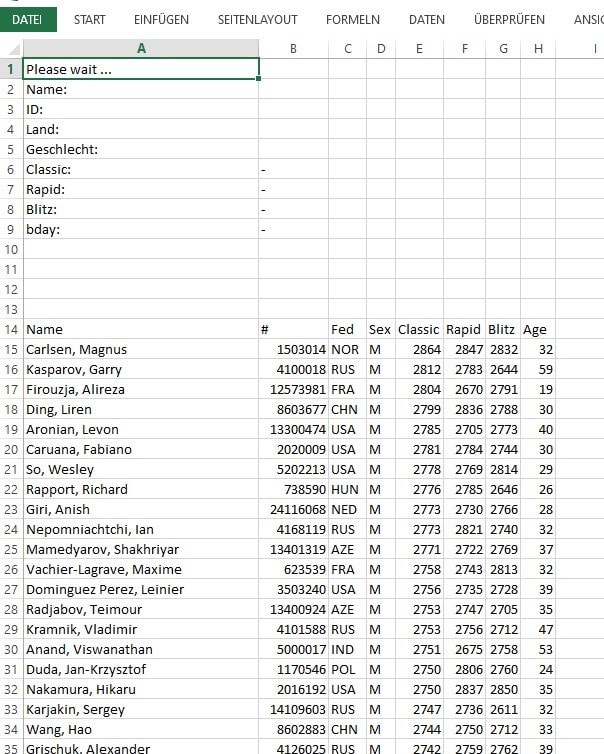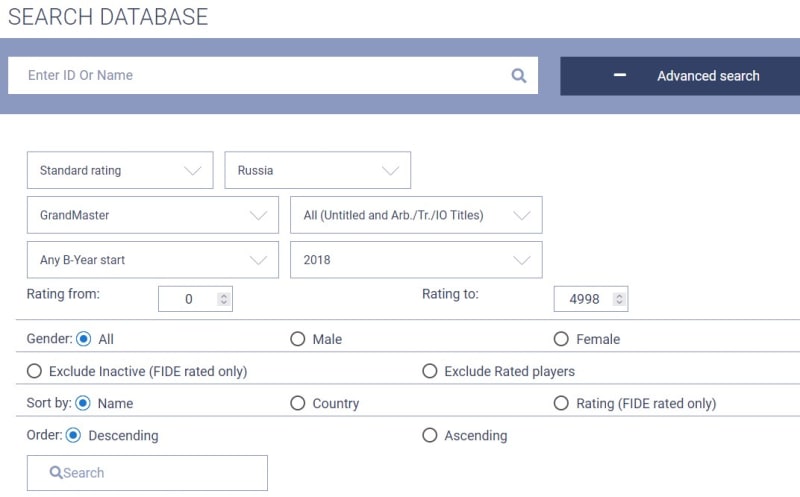I found an interesting list of chess players on the net.
Link
The list contains 5000 names of chess players from all over the world.
It starts with the current world champion in chess (Magnus Carlsen, Norway).
and shows the respective rating number of all players in the different game modes (classic, rapid and blitz chess) as well as the age of these persons and their nationality.
You can also mark the data and thus accept it (e.g. transfer it to a Word file) - but maybe there is a better/easier way.
I am very grateful for every idea.
Thanks
Klaus
Peace worldwide - it starts here...
Link
The list contains 5000 names of chess players from all over the world.
It starts with the current world champion in chess (Magnus Carlsen, Norway).
and shows the respective rating number of all players in the different game modes (classic, rapid and blitz chess) as well as the age of these persons and their nationality.
You can also mark the data and thus accept it (e.g. transfer it to a Word file) - but maybe there is a better/easier way.
I am very grateful for every idea.
Thanks
Klaus
Peace worldwide - it starts here...