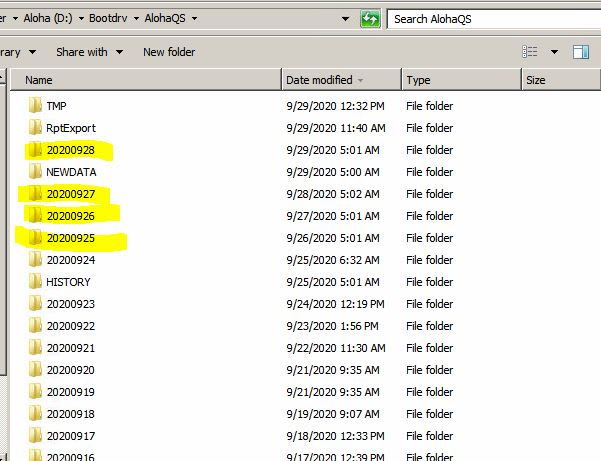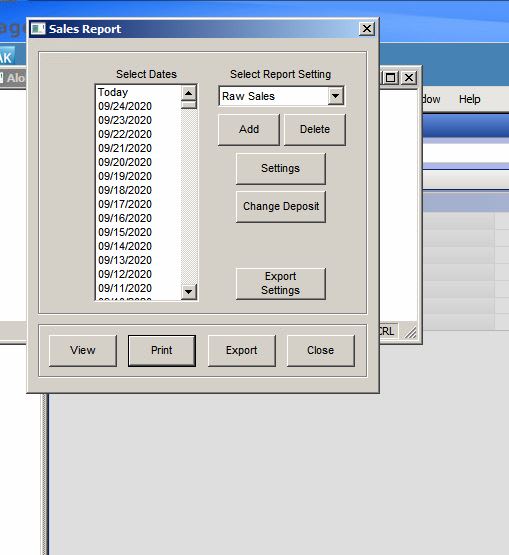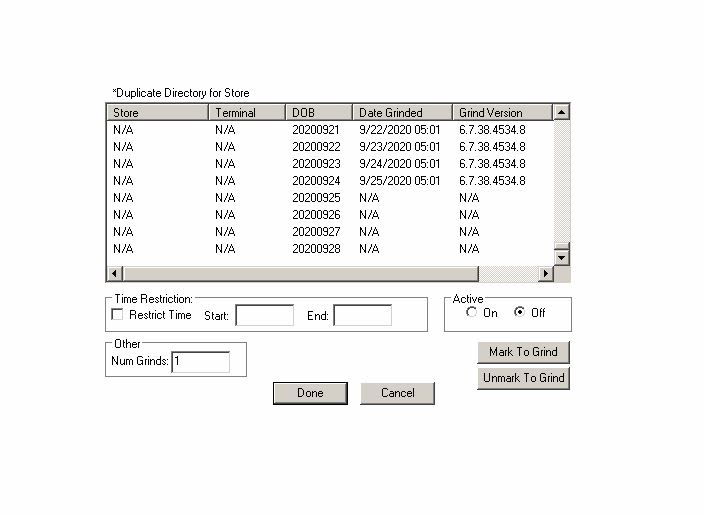We had a power outage last week and the dated directories are there but the sales data doesn't show for 9/25, 9/26, 9/27 & 9/28
What do I do to fix this?
See photos showing status
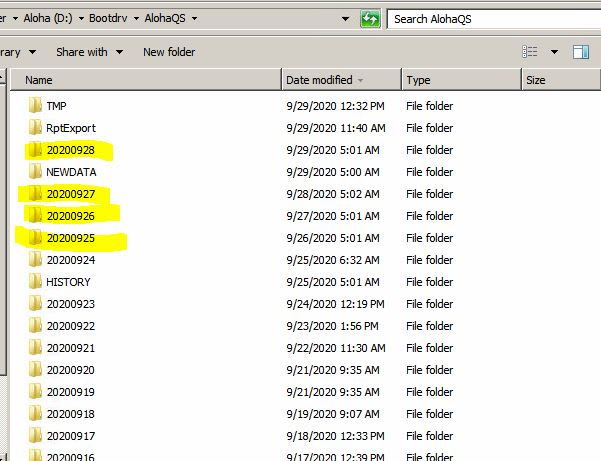
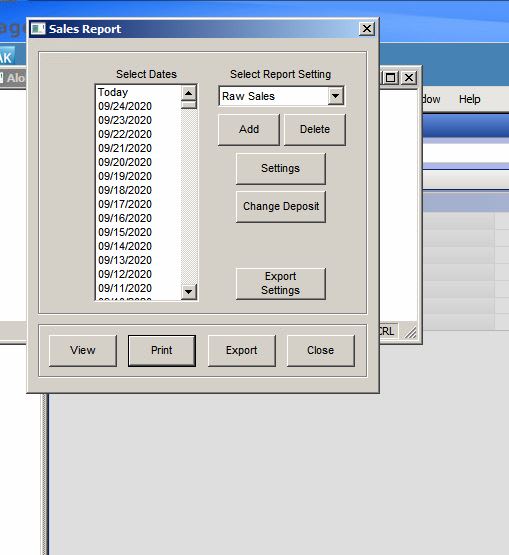
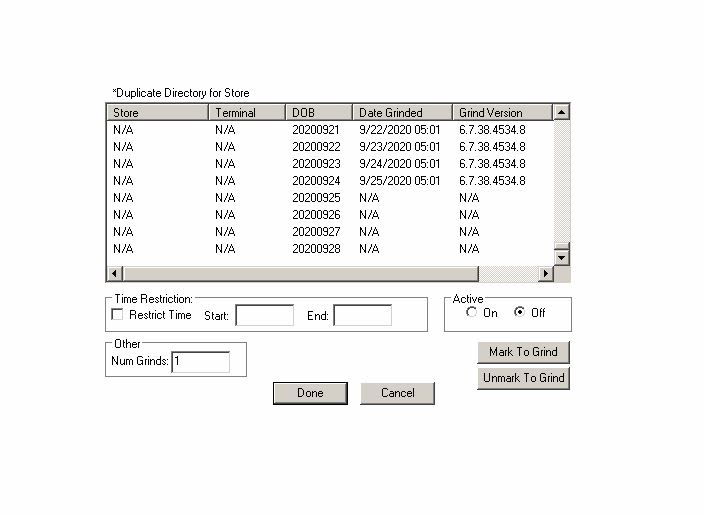
What do I do to fix this?
See photos showing status