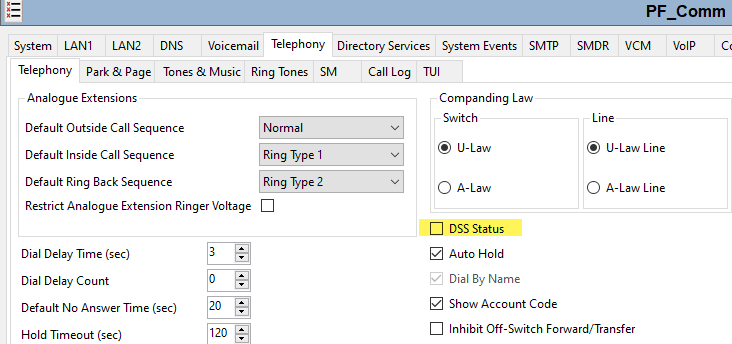Hello all,
I have a Client that has the Main Location, and 2 remote locations. The remote locations have VPN Phones that VPN back to Home.
This customer has a lot of issues with clients calling the wrong location, so I have programmed park buttons as such:
Main Location:
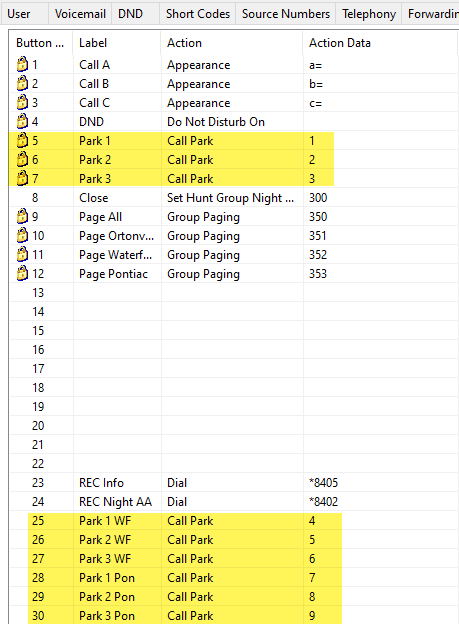
Remote Location 1:
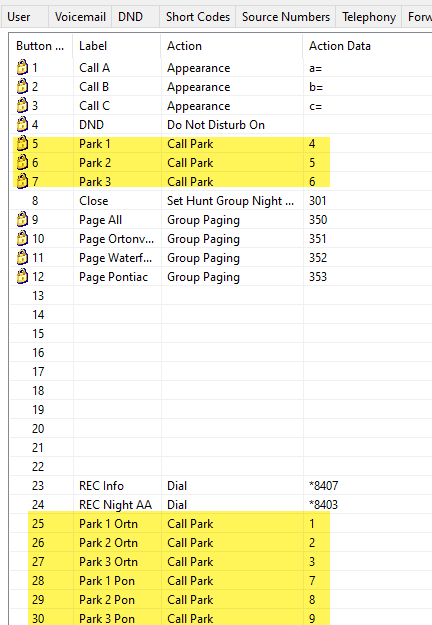
Remote Location 2:
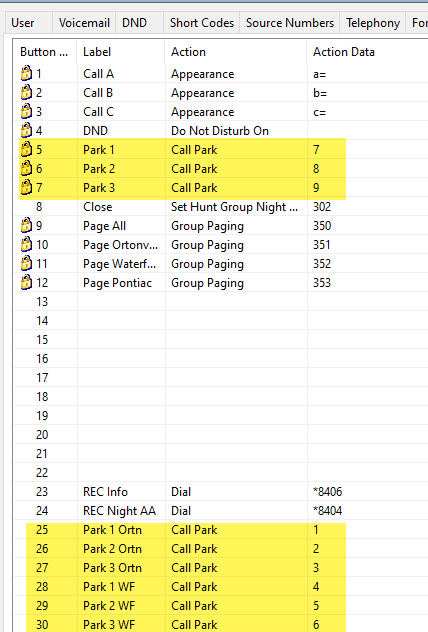
When the main location parks a call on its normal park buttons (1-3) everything works as it should.
If the main location parks a call on: Park 1-3 WF, or Park 1-3 Pon - The call parks, however the phone that parked the call, the park button does not illuminate (however the parked call can be retrieved). All of the other phones at the main location show that parked call and illuminated button. Thoughts?
ACSS /ACIS
I have a Client that has the Main Location, and 2 remote locations. The remote locations have VPN Phones that VPN back to Home.
This customer has a lot of issues with clients calling the wrong location, so I have programmed park buttons as such:
Main Location:
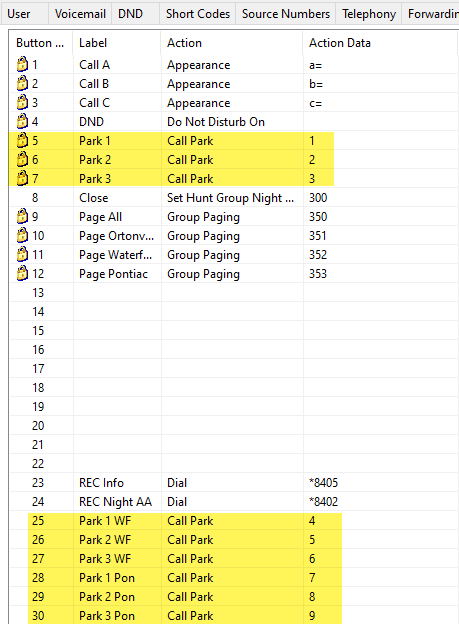
Remote Location 1:
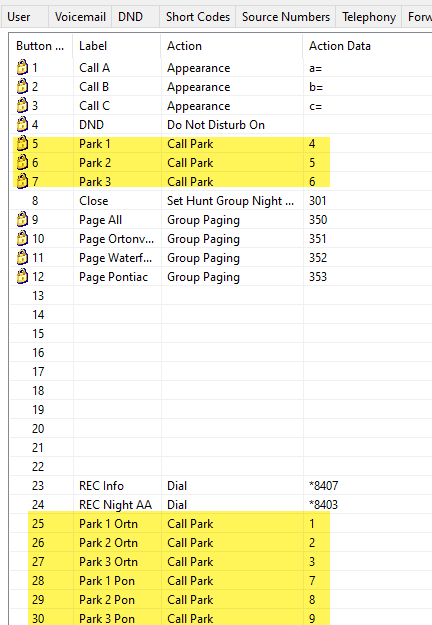
Remote Location 2:
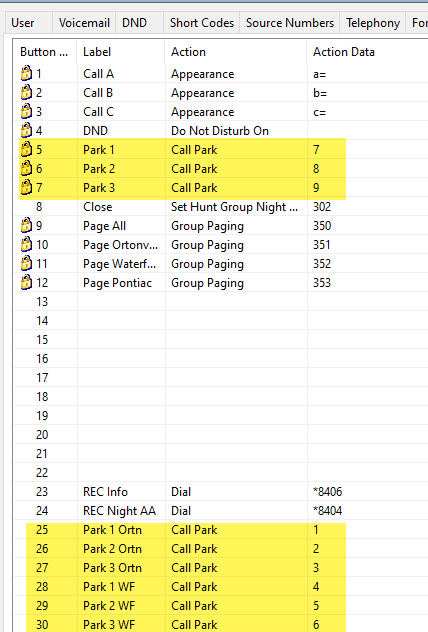
When the main location parks a call on its normal park buttons (1-3) everything works as it should.
If the main location parks a call on: Park 1-3 WF, or Park 1-3 Pon - The call parks, however the phone that parked the call, the park button does not illuminate (however the parked call can be retrieved). All of the other phones at the main location show that parked call and illuminated button. Thoughts?
ACSS /ACIS