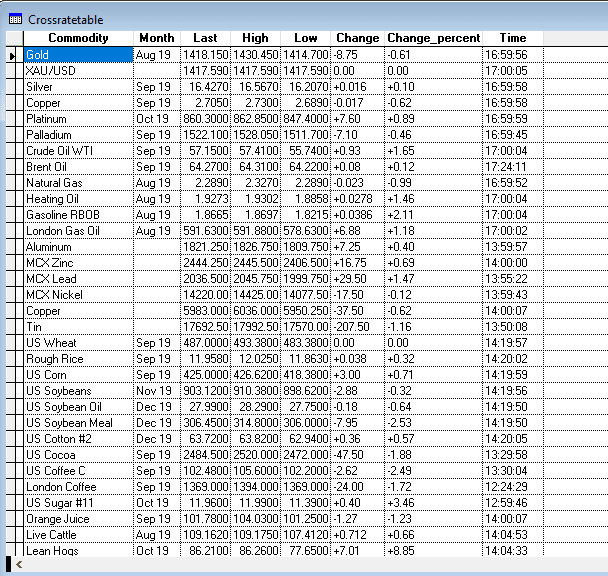* Want to capture the data using this so I can do some "Machine Learning" using R.
* would like to get guidance if I can, Lui
DECLARE INTEGER ShellExecute IN shell32.dll ;
INTEGER hndWin, ;
STRING cAction, ;
STRING cFileName, ;
STRING cParams, ;
STRING cDir, ;
INTEGER nShowWin
cFileName = "cAction = "OPEN"
ShellExecute(0,cAction,cFileName,"","",1)
*Can view the web page view with the above and
*Want to capture that table and scrape it to
*my database table called "investorprices",*FIELDS: id_pk, commodityname,commoditymonth,last,high,low,
*change,changepercent,time,RecordTs
* On the view page source are lines 1505 to 2018
*<tbody>
* <tr>
* <td class="flag"><span title="" class="ceFlags gold"> </span></td>
* <td class="bold left plusIconTd noWrap elp"><a title="Gold Futures" href="/commodities/gold">Gold
* </a><span class="alertBellGrayPlus js-plus-icon genToolTip oneliner" data-tooltip="Create Alert"
* data-name="Gold Futures" data-id="8830"></span></td>
* <td class="left noWrap">Aug 19 </td>
* <td class="pid-8830-last">1,422.85</td>
* <td class="pid-8830-high" >1,430.45</td>
* <td class="pid-8830-low" >1,414.70</td>
* <td class="bold redFont pid-8830-pc" >-4.05</td>
* <td class="bold redFont pid-8830-pcp" >-0.28%</td>
* <td class="pid-8830-time" data-value="1563902321" >13:18:41</td>
* <td class="icon"><span class="greenClockIcon"> </span></td>
* </tr>
* .
* . 35 different items with this type of data each separated by <tr>...<tr>
* .
*<tbody>
* would like to get guidance if I can, Lui
DECLARE INTEGER ShellExecute IN shell32.dll ;
INTEGER hndWin, ;
STRING cAction, ;
STRING cFileName, ;
STRING cParams, ;
STRING cDir, ;
INTEGER nShowWin
cFileName = "cAction = "OPEN"
ShellExecute(0,cAction,cFileName,"","",1)
*Can view the web page view with the above and
*Want to capture that table and scrape it to
*my database table called "investorprices",*FIELDS: id_pk, commodityname,commoditymonth,last,high,low,
*change,changepercent,time,RecordTs
* On the view page source are lines 1505 to 2018
*<tbody>
* <tr>
* <td class="flag"><span title="" class="ceFlags gold"> </span></td>
* <td class="bold left plusIconTd noWrap elp"><a title="Gold Futures" href="/commodities/gold">Gold
* </a><span class="alertBellGrayPlus js-plus-icon genToolTip oneliner" data-tooltip="Create Alert"
* data-name="Gold Futures" data-id="8830"></span></td>
* <td class="left noWrap">Aug 19 </td>
* <td class="pid-8830-last">1,422.85</td>
* <td class="pid-8830-high" >1,430.45</td>
* <td class="pid-8830-low" >1,414.70</td>
* <td class="bold redFont pid-8830-pc" >-4.05</td>
* <td class="bold redFont pid-8830-pcp" >-0.28%</td>
* <td class="pid-8830-time" data-value="1563902321" >13:18:41</td>
* <td class="icon"><span class="greenClockIcon"> </span></td>
* </tr>
* .
* . 35 different items with this type of data each separated by <tr>...<tr>
* .
*<tbody>