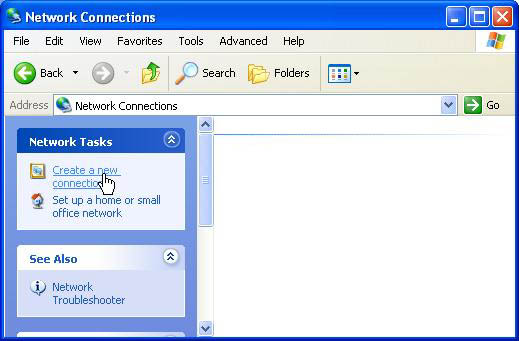I am creating a sample web design layout in Photoshop to show to a client. To indicate a drop menu that will work in the final design, I am trying to position a pointing hand icon in the layout sample. I try to steal the icon from MSIE but screen printing/grabbing programs cannot pick up the icon used when your pointer hovers over a web link.
Has anyone encountered a situation like this and found how to mimic the pointer icon? Even tough this icon consists of no more than a hundred pixels, I am helpless to draw it well enough to look like the real icon.
Has anyone encountered a situation like this and found how to mimic the pointer icon? Even tough this icon consists of no more than a hundred pixels, I am helpless to draw it well enough to look like the real icon.