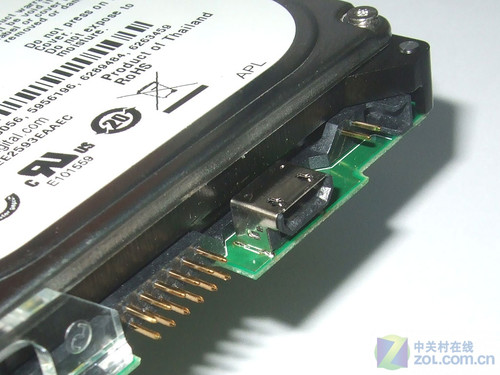My son came to me yesterday with a WD My Passport 0740 USB Drive (p/n WDBACY5000ABK-01). He has been using it for about 6 months and plugged it in last night and it no longer comes up. I've tried both USB ports on my Dell Vostro 3550 Windows 7 x64 and I can see the drive in the Device Manger list and in Disk Management it lists as Disk 0 Unknown Not Initialized. Trying to do anything here gives me an I/O error. I tried another USB cord and that made no difference.
I tried plugging the drive into my Windows XP desktop (used several back and front USB ports) and it list under Device Manager, but no where else. I even tried a mac in the office next door.
I've tried the testdisc and EaseUS Partition Master Home Ed. These two utilities don't list the drive either.
When the drive initially gets plugged in, the light blinks (never stops) and for minute I can hear a noise like its spinning or maybe trying to spin? I have to run out now on a call, I'll grab a power booster cord, but I don't think that will help.
I've been scouring the internet for 2 hours looking for a workable solution can anyone here help?
I tried plugging the drive into my Windows XP desktop (used several back and front USB ports) and it list under Device Manager, but no where else. I even tried a mac in the office next door.
I've tried the testdisc and EaseUS Partition Master Home Ed. These two utilities don't list the drive either.
When the drive initially gets plugged in, the light blinks (never stops) and for minute I can hear a noise like its spinning or maybe trying to spin? I have to run out now on a call, I'll grab a power booster cord, but I don't think that will help.
I've been scouring the internet for 2 hours looking for a workable solution can anyone here help?

![[blush] [blush] [blush]](/data/assets/smilies/blush.gif)