I've been doing a redesign of my church website using a lot of the functionality contained in the W3.CSS libraries. I'm using them so as to easily convert the pages over to a responsive display.
Everything looks great on all the pages as far as positioning, alignment, size, etc. UNTIL I put a reference in to the Bootstrap libraries.
Here is how the "clean" image looks:

Once I add the link to bootstrap, all the text and buttons shift to the left, as shown here:
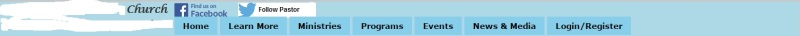
Since I only plan on using the Bootstrap Carousel control on the home page I'd like to avoid having the header on that page show differently than on all the other pages.
Has anyone ever encountered a conflict between the W3.CSS elements and the Bootstrap elements? Does anyone have any suggestions as to how to solve this?
Steve
Code:
<link rel="stylesheet" href="[URL unfurl="true"]http://www.w3schools.com/lib/w3.css">[/URL]Everything looks great on all the pages as far as positioning, alignment, size, etc. UNTIL I put a reference in to the Bootstrap libraries.
Code:
<link rel="stylesheet" href="[URL unfurl="true"]http://maxcdn.bootstrapcdn.com/bootstrap/3.3.6/css/bootstrap.min.css">[/URL]Here is how the "clean" image looks:

Once I add the link to bootstrap, all the text and buttons shift to the left, as shown here:
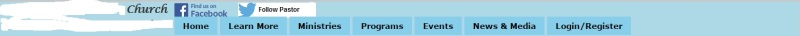
Since I only plan on using the Bootstrap Carousel control on the home page I'd like to avoid having the header on that page show differently than on all the other pages.
Has anyone ever encountered a conflict between the W3.CSS elements and the Bootstrap elements? Does anyone have any suggestions as to how to solve this?
Steve
