Colleagues,
I have finally laid my hands on the Visual Studio 2019! Opened my project done in VS 2012, and...![[hairpull] [hairpull] [hairpull]](/data/assets/smilies/hairpull.gif) ! This darn thing started changing my indentations on its own volition!
! This darn thing started changing my indentations on its own volition!
For instance: I put this comment line back to the pos. 1:
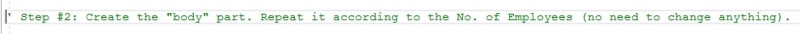
But once I hit Down key ... it indented this line back two tabs to the right and moved two next lines of code with it!
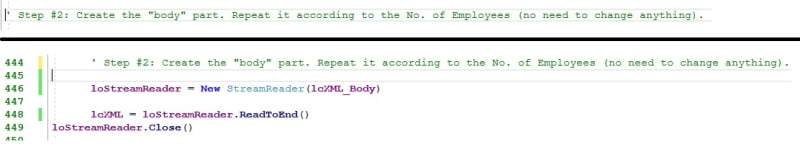
Here's what I have in the Options:
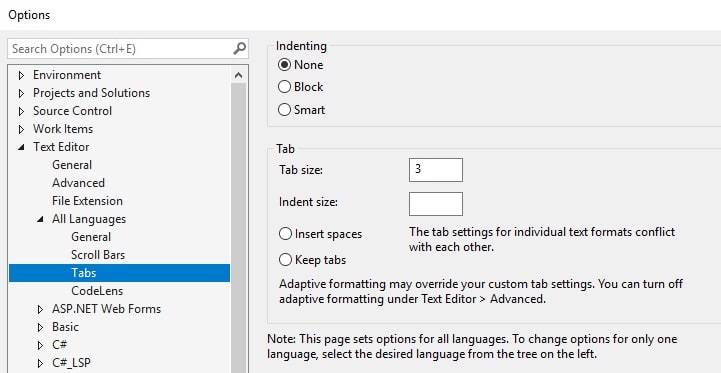
What am I missing?
IOW, where can suppress this automatic indentation?
AHWBGA!
Regards,
Ilya
I have finally laid my hands on the Visual Studio 2019! Opened my project done in VS 2012, and...
![[hairpull] [hairpull] [hairpull]](/data/assets/smilies/hairpull.gif) ! This darn thing started changing my indentations on its own volition!
! This darn thing started changing my indentations on its own volition!For instance: I put this comment line back to the pos. 1:
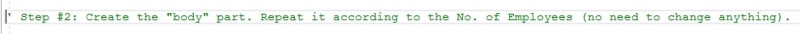
But once I hit Down key ... it indented this line back two tabs to the right and moved two next lines of code with it!
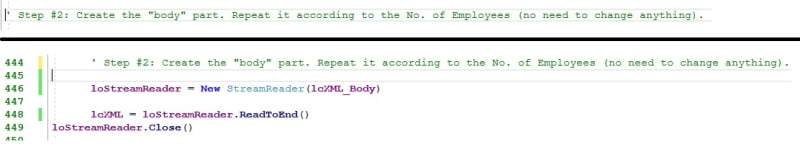
Here's what I have in the Options:
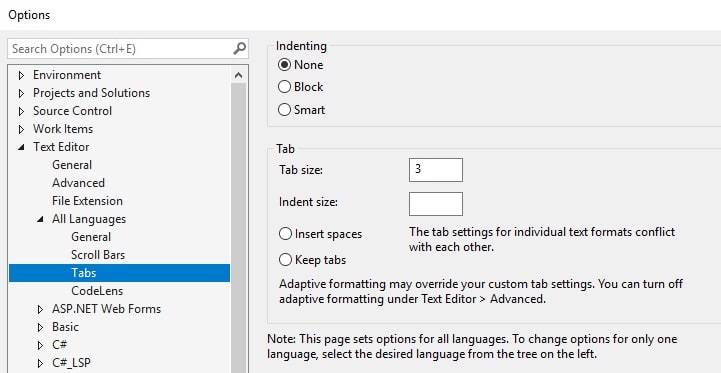
What am I missing?
IOW, where can suppress this automatic indentation?
AHWBGA!
Regards,
Ilya
