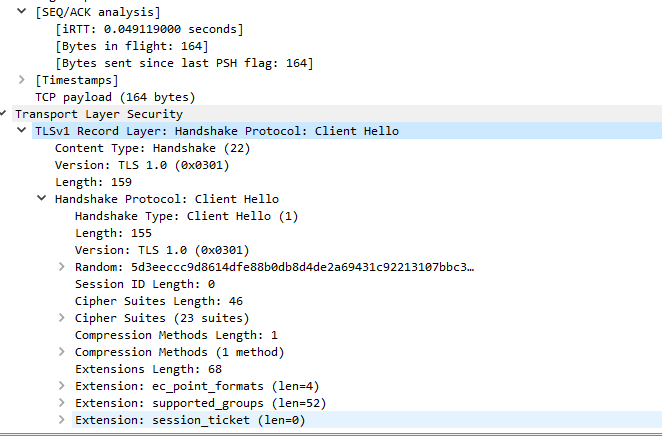I have a client Voicemail Pro system (yes still running on Server 2008 R2) that has been running for past 2 years on 9.0.3. We regularly use Voicemail-to-Email for a majority of users. Last Friday things took a turn and can no longer send voicemail to email. The phone system (V2 on same version) is sending alarms/notifications without issues so I focused completely on VM Pro. Looking through these logs I see that Voicemail Pro (once it establishes a connection to the mail server and after the EHLO command) issues the "STARTTLS" command. I think this is where things go down hill. If I use Putty and telnet to mail server and issue a STARTTLS command it fails as well. Originally we were on port 25 but modified to be 587 still with no luck. Would anyone have an insight on what might have gone wrong? I am not sure what TLS version is supported on 9.0.3. I also tried to find information on disabling STARTTLS in an effort to test (which even though is not optimal I just want to know if this is the cause). Here is a copy of the repeated SMTP Logs from Voicemail Pro which gets generated on every email attempt: Any insight or ideas would be greatly appreciated!
01/05/2019 12:07:18.591 - Attempting to connect to host mail.xyz.com on port 587, local bound address is (null)
01/05/2019 12:07:18.694 - Successfully connected to host mail.xyz.com on port 587
01/05/2019 12:07:18.748 - < 220 mail.xyz.com Microsoft ESMTP MAIL Service ready at Wed, 1 May 2019 10:07:17 -0600
01/05/2019 12:07:18.802 - ######## START OF CHUNK ######
01/05/2019 12:07:18.855 - > EHLO XYZ-COM
01/05/2019 12:07:18.908 - ######## END OF CHUNK ######
01/05/2019 12:07:18.960 - < 250-mail.xyz.com Hello [10.11.14.33]
01/05/2019 12:07:18.960 - 250-SIZE 71925760
01/05/2019 12:07:18.960 - 250-PIPELINING
01/05/2019 12:07:18.960 - 250-DSN
01/05/2019 12:07:18.960 - 250-ENHANCEDSTATUSCODES
01/05/2019 12:07:18.960 - 250-STARTTLS
01/05/2019 12:07:18.960 - 250-AUTH NTLM
01/05/2019 12:07:18.960 - 250-8BITMIME
01/05/2019 12:07:18.960 - 250-BINARYMIME
01/05/2019 12:07:18.960 - 250 CHUNKING
01/05/2019 12:07:19.077 - ######## START OF CHUNK ######
01/05/2019 12:07:19.130 - > STARTTLS
01/05/2019 12:07:19.232 - ######## END OF CHUNK ######
01/05/2019 12:07:19.285 - < 220 2.0.0 SMTP server ready
01/05/2019 12:07:19.386 - ######## START OF CHUNK ######
01/05/2019 12:07:19.439 - > EHLO XYZ-COM
01/05/2019 12:07:19.492 - ######## END OF CHUNK ######
01/05/2019 12:07:19.544 - CSMTPConnection::ConnectESMTP: An unexpected error occurred while sending the EHLO command error:140790E5:SSL routines:SSL23_WRITE:ssl handshake failure
01/05/2019 12:07:19.597 - ######## START OF CHUNK ######
01/05/2019 12:07:19.649 - > HELO VBT-VMPRO
01/05/2019 12:07:19.702 - ######## END OF CHUNK ######
01/05/2019 12:07:19.754 - CSMTPConnection::ConnectSMTP: An unexpected error occurred while sending the HELO command error:140790E5:SSL routines:SSL23_WRITE:ssl handshake failure
01/05/2019 12:07:19.807 - ######## START OF CHUNK ######
01/05/2019 12:07:19.860 - > QUIT
01/05/2019 12:07:19.912 - ######## END OF CHUNK ######
01/05/2019 12:07:19.965 - CSMTPConnection: isconnect: Failed in call to send QUIT command error:140790E5:SSL routines:SSL23_WRITE:ssl handshake failure
isconnect: Failed in call to send QUIT command error:140790E5:SSL routines:SSL23_WRITE:ssl handshake failure
01/05/2019 12:07:20.017 - <
01/05/2019 12:07:20.070 - CSMTPConnection: isconnect: An unexpected QUIT response was received
isconnect: An unexpected QUIT response was received
01/05/2019 12:07:20.172 - CSMTPConnection::Connect: An unexpected HELO/EHLO response was received
01/05/2019 12:07:20.275 - CSMTPConnection: isconnect: Already disconnected from SMTP server, doing nothing
isconnect: Already disconnected from SMTP server, doing nothing
01/05/2019 12:07:18.591 - Attempting to connect to host mail.xyz.com on port 587, local bound address is (null)
01/05/2019 12:07:18.694 - Successfully connected to host mail.xyz.com on port 587
01/05/2019 12:07:18.748 - < 220 mail.xyz.com Microsoft ESMTP MAIL Service ready at Wed, 1 May 2019 10:07:17 -0600
01/05/2019 12:07:18.802 - ######## START OF CHUNK ######
01/05/2019 12:07:18.855 - > EHLO XYZ-COM
01/05/2019 12:07:18.908 - ######## END OF CHUNK ######
01/05/2019 12:07:18.960 - < 250-mail.xyz.com Hello [10.11.14.33]
01/05/2019 12:07:18.960 - 250-SIZE 71925760
01/05/2019 12:07:18.960 - 250-PIPELINING
01/05/2019 12:07:18.960 - 250-DSN
01/05/2019 12:07:18.960 - 250-ENHANCEDSTATUSCODES
01/05/2019 12:07:18.960 - 250-STARTTLS
01/05/2019 12:07:18.960 - 250-AUTH NTLM
01/05/2019 12:07:18.960 - 250-8BITMIME
01/05/2019 12:07:18.960 - 250-BINARYMIME
01/05/2019 12:07:18.960 - 250 CHUNKING
01/05/2019 12:07:19.077 - ######## START OF CHUNK ######
01/05/2019 12:07:19.130 - > STARTTLS
01/05/2019 12:07:19.232 - ######## END OF CHUNK ######
01/05/2019 12:07:19.285 - < 220 2.0.0 SMTP server ready
01/05/2019 12:07:19.386 - ######## START OF CHUNK ######
01/05/2019 12:07:19.439 - > EHLO XYZ-COM
01/05/2019 12:07:19.492 - ######## END OF CHUNK ######
01/05/2019 12:07:19.544 - CSMTPConnection::ConnectESMTP: An unexpected error occurred while sending the EHLO command error:140790E5:SSL routines:SSL23_WRITE:ssl handshake failure
01/05/2019 12:07:19.597 - ######## START OF CHUNK ######
01/05/2019 12:07:19.649 - > HELO VBT-VMPRO
01/05/2019 12:07:19.702 - ######## END OF CHUNK ######
01/05/2019 12:07:19.754 - CSMTPConnection::ConnectSMTP: An unexpected error occurred while sending the HELO command error:140790E5:SSL routines:SSL23_WRITE:ssl handshake failure
01/05/2019 12:07:19.807 - ######## START OF CHUNK ######
01/05/2019 12:07:19.860 - > QUIT
01/05/2019 12:07:19.912 - ######## END OF CHUNK ######
01/05/2019 12:07:19.965 - CSMTPConnection:
01/05/2019 12:07:20.017 - <
01/05/2019 12:07:20.070 - CSMTPConnection:
01/05/2019 12:07:20.172 - CSMTPConnection::Connect: An unexpected HELO/EHLO response was received
01/05/2019 12:07:20.275 - CSMTPConnection: