BrianCosta
Systems Engineer
Hi ...
I have IPO Rls 11.0.4.7.0 build 6, the Application Server is 11.0.4.7.0 build 3, and running VMPro is ok.
I have 7 Msg and all works fine via ICR and shortcode.
the customer needs to replace all Msg with new ones and new structure, so I build a new module on VMPro, when I save each module and make its life the following msg appears:
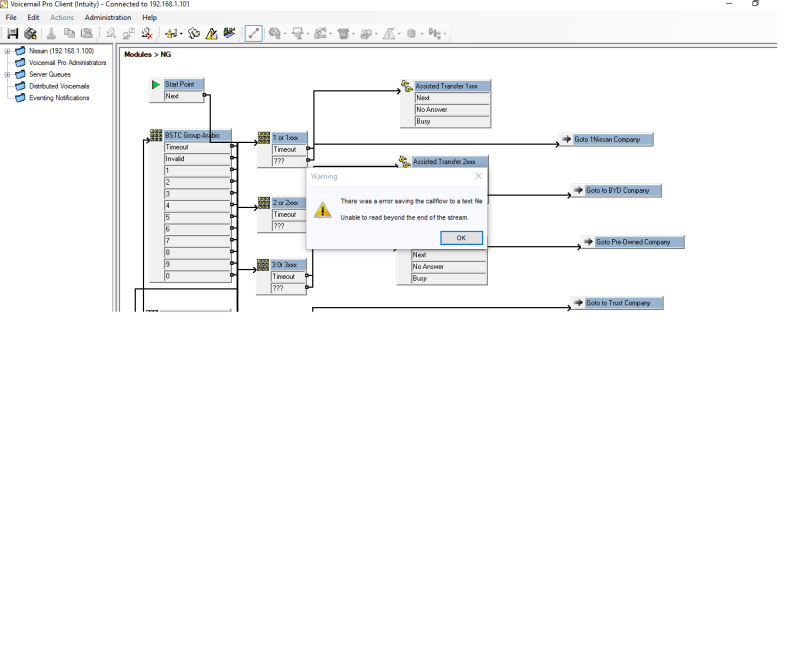
when I press ok, it's complete save it to the Linux system.
when I add it to Manager short code and test it, I hear the msg " Please Enter Password and #,
if I add the new flow to the previous build flow and test it, it's working.
when I try to delete it, the following msg appears:
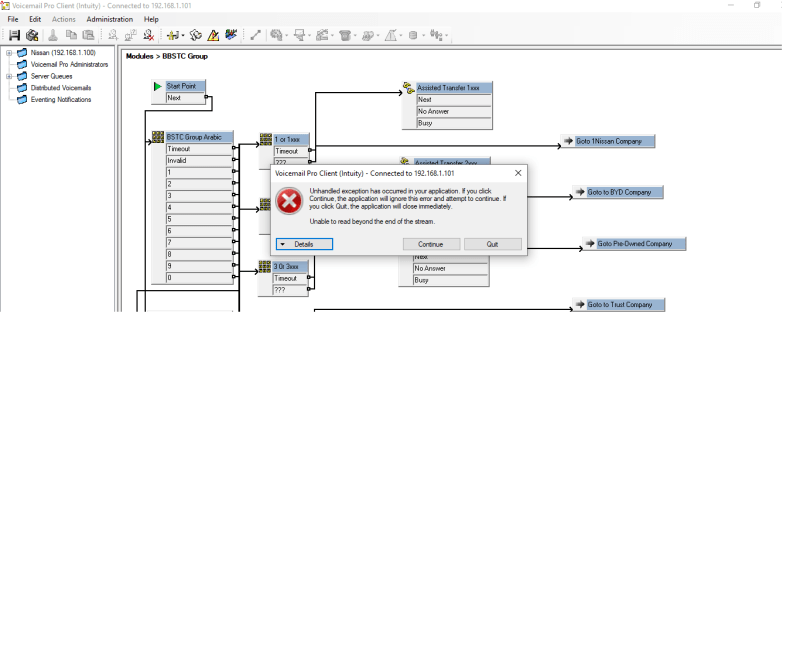
I try to install and install VMpro Client from Application server and from Avaya website, but nothing change,
is there any idea how to solve this?
Thanks
I have IPO Rls 11.0.4.7.0 build 6, the Application Server is 11.0.4.7.0 build 3, and running VMPro is ok.
I have 7 Msg and all works fine via ICR and shortcode.
the customer needs to replace all Msg with new ones and new structure, so I build a new module on VMPro, when I save each module and make its life the following msg appears:
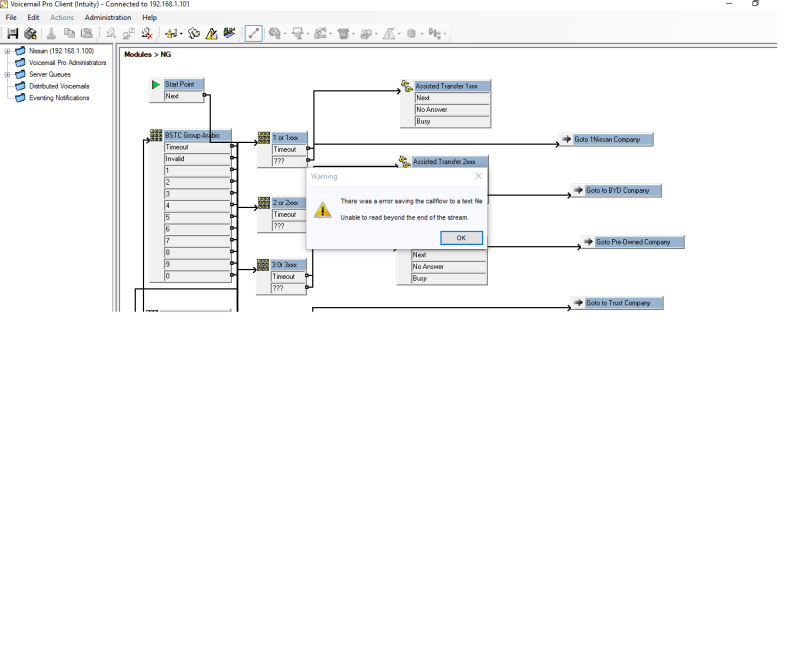
when I press ok, it's complete save it to the Linux system.
when I add it to Manager short code and test it, I hear the msg " Please Enter Password and #,
if I add the new flow to the previous build flow and test it, it's working.
when I try to delete it, the following msg appears:
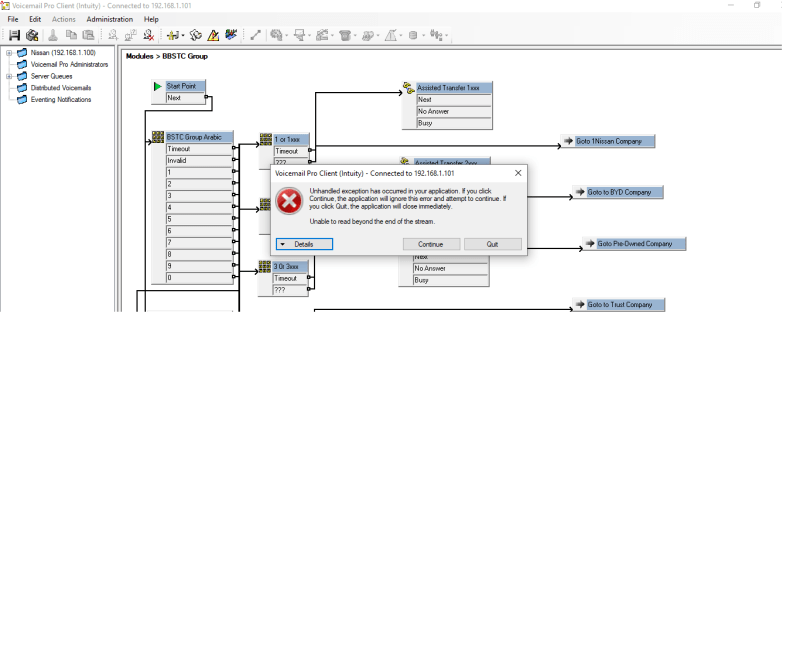
I try to install and install VMpro Client from Application server and from Avaya website, but nothing change,
is there any idea how to solve this?
Thanks
