Unfortunately in VM Pro Client 11_1_2 someone type: "Wavs" in the Voicemail Server Speech directory field and the result is VM Pro prompts not playing any more, no new Prompts can be created and this path cannot be modified...
No way to change the Voicemail Server Speech directory to the default or any other path
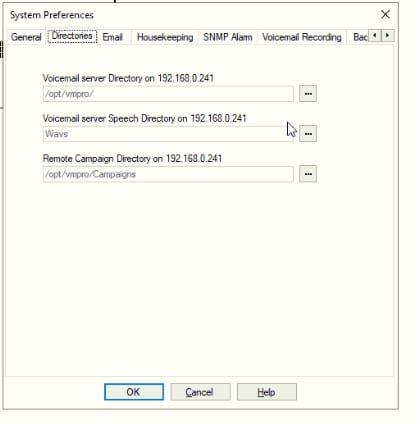
Any suggestions other that re-create the whole App server ?
It is IP500V2 R11_1_2 with latest App Server 11_1_2
No way to change the Voicemail Server Speech directory to the default or any other path
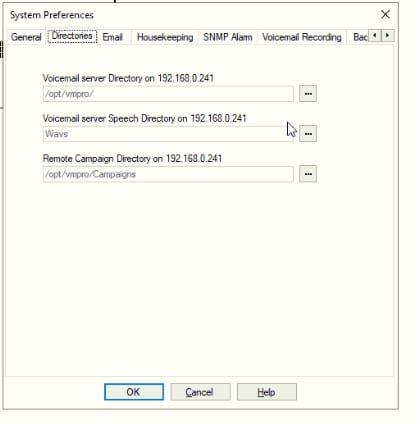
Any suggestions other that re-create the whole App server ?
It is IP500V2 R11_1_2 with latest App Server 11_1_2
