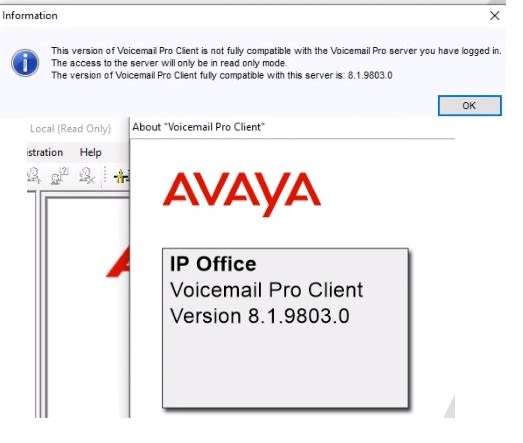Hi all.
I've recently been having issues when using Voicemail Pro on a Windows machine. I'll update to the latest version of R9.1 or R11.0 or whatever, the issue happens pretty consistently across many customer sites, and then when I launch the client to make changes, it throws an error about the version of client not be compatible with the version of server. So, I'm on a local machine, not remote I'm connected via mouse and keyboard, running the included voicemail pro client that was installed with the server just 10 minutes ago, and it tells me "You're not using the right version, the right version is the version number that you're using."
I'm running as administrator, I've tried in Win7 and Win8 compatibility mode, I've ensured the folder (c:\prog86\avaya\ipo\vmpro) is full access to Everyone, I've made sure nothing is read-only. I've tried it directly connected, via RDP, and with TeamViewer. I've had it logged in a domain admin and local admin. It happens with stand-alone systems and with virtualized machines. I've successfully connected when I use the R11.1.3 client-only installed on my laptop but the client running on the server doesn't work.
Has anyone else seen this and more importantly, do you have a solution I can implement?
Thanks,
Qz.
I've recently been having issues when using Voicemail Pro on a Windows machine. I'll update to the latest version of R9.1 or R11.0 or whatever, the issue happens pretty consistently across many customer sites, and then when I launch the client to make changes, it throws an error about the version of client not be compatible with the version of server. So, I'm on a local machine, not remote I'm connected via mouse and keyboard, running the included voicemail pro client that was installed with the server just 10 minutes ago, and it tells me "You're not using the right version, the right version is the version number that you're using."
I'm running as administrator, I've tried in Win7 and Win8 compatibility mode, I've ensured the folder (c:\prog86\avaya\ipo\vmpro) is full access to Everyone, I've made sure nothing is read-only. I've tried it directly connected, via RDP, and with TeamViewer. I've had it logged in a domain admin and local admin. It happens with stand-alone systems and with virtualized machines. I've successfully connected when I use the R11.1.3 client-only installed on my laptop but the client running on the server doesn't work.
Has anyone else seen this and more importantly, do you have a solution I can implement?
Thanks,
Qz.