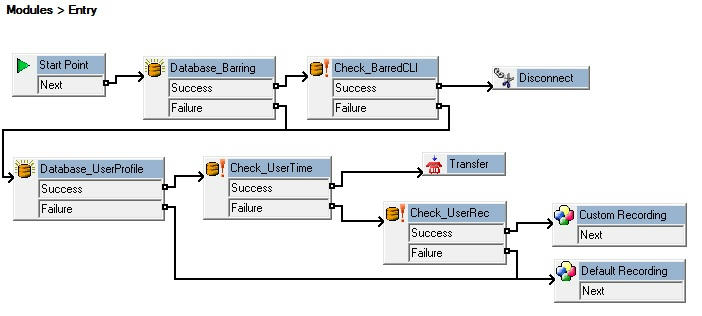12/10 11:39:27.625 vmprov5s (01,9) 11cc, c20: > voicescript:

ut_Variable(True)
12/10 11:39:27.625 vmprov5s (01,9) 11cc, c20: > voicescript::SetVariable(True, 0)
12/10 11:39:27.625 vmprov5s (01,9) 11cc, c20: > RemoteFnSupport::tagIvoicescript::SetVariable(True, 0)
12/10 11:39:27.625 vmprov5s (2a,9) 11cc, c20: VScriptOwner::SetString - $VAR = True
12/10 11:39:27.625 vmprov5s (01,9) 11cc, c20: < RemoteFnSupport::tagIvoicescript::SetVariable()
12/10 11:39:27.625 vmprov5s (01,9) 11cc, c20: < voicescript::SetVariable()
12/10 11:39:27.625 vmprov5s (01,9) 11cc, c20: < voicescript:

ut_Variable()
12/10 11:39:27.625 vmprov5s (01,9) 11cc, c20: > voicescript:

ut_SavedResult(C:\Program Files\Avaya\IP Office\Voicemail Pro\VM\WAVS\Modules\mVBScript\Closed-127.wav)
12/10 11:39:27.625 vmprov5s (01,9) 11cc, c20: > voicescript::SetSavedResult(C:\Program Files\Avaya\IP Office\Voicemail Pro\VM\WAVS\Modules\mVBScript\Closed-127.wav, 0)
12/10 11:39:27.625 vmprov5s (01,9) 11cc, c20: > RemoteFnSupport::tagIvoicescript::SetSavedResult(C:\Program Files\Avaya\IP Office\Voicemail Pro\VM\WAVS\Modules\mVBScript\Closed-127.wav, 0)
12/10 11:39:27.625 vmprov5s (2a,9) 11cc, c20: VScriptOwner::SetString - $SAV = C:\Program Files\Avaya\IP Office\Voicemail Pro\VM\WAVS\Modules\mVBScript\Closed-127.wav
12/10 11:39:27.625 vmprov5s (01,9) 11cc, c20: < RemoteFnSupport::tagIvoicescript::SetSavedResult()
12/10 11:39:27.625 vmprov5s (01,9) 11cc, c20: < voicescript::SetSavedResult()
12/10 11:39:27.625 vmprov5s (01,9) 11cc, c20: < voicescript:

ut_SavedResult()
12/10 11:39:27.625 vmprov5s (01,9) 11cc, c20: > voicescript:

ut_Result(True)
12/10 11:39:27.625 vmprov5s (01,9) 11cc, c20: > voicescript::SetResult(True, 0)
12/10 11:39:27.625 vmprov5s (01,9) 11cc, c20: > RemoteFnSupport::tagIvoicescript::SetResult(True, 0)
12/10 11:39:27.625 vmprov5s (2a,9) 11cc, c20: VScriptOwner::SetString -
$RES = True
12/10 11:39:27.625 vmprov5s (01,9) 11cc, c20: < RemoteFnSupport::tagIvoicescript::SetResult()
12/10 11:39:27.625 vmprov5s (01,9) 11cc, c20: < voicescript::SetResult()
12/10 11:39:27.625 vmprov5s (01,9) 11cc, c20: < voicescript:

ut_Result()
12/10 11:39:27.625 vmprov5s (01,9) 11cc, c20: > voicescript::~voicescript()
12/10 11:39:27.625 vmprov5s (2a,8) 11cc, c20: > VScriptOwner::~VScriptOwner([026B38C8] - <dlg:026CD050>)
12/10 11:39:27.625 vmprov5s (2a,8) 11cc, c20: < VScriptOwner::~VScriptOwner()
12/10 11:39:27.627 vmprov5s (2e,8) 11cc,144c: Syslog Queue Size = 4 , send count = 1
12/10 11:39:27.646 vmprov5s (09,2) 11cc, c20: <===============================================>
12/10 11:39:27.654 vmprov5s (2a,5) 11cc, f2c: [02724348] - Script has detached
12/10 11:39:27.677 vmprov5s (2e,8) 11cc,144c: Syslog Queue Size = 3 , send count = 2
12/10 11:39:27.678 vmprov5s (09,2) 11cc, c20:
<=========== UNEXPECTED PROGRAM ERROR ==========>
12/10 11:39:27.704 vmprov5s (2a,5) 11cc, f2c: [02724348] - Completed running script - result is false
12/10 11:39:27.704 vmprov5s (02,9) 11cc, f2c: > IVRNodePlayer::Back(Session: 000000cc, ok: 0, num: 1, c: )
12/10 11:39:27.704 vmprov5s (02,6) 11cc, f2c: Session: 000000cc, Substitute (Failure) -> (Failure)
12/10 11:39:27.704 vmprov5s (02,9) 11cc, f2c: > IVRNodePlayer::Back(02707878) : (session=000000cc, parent=026CD050), recursive_count=(1)
12/10 11:39:27.704 vmprov5s (02,8) 11cc, f2c: > VoiceMailDialog:

layNodeDestroyed(026CD050, node=02707878, current=02707878)
12/10 11:39:27.704 vmprov5s (02,8) 11cc, f2c: < VoiceMailDialog:

layNodeDestroyed()
12/10 11:39:27.704 vmprov5s (02,9) 11cc, f2c: > IVRNodePlayer::Begin(02707990) : (session=000000cc, parent=026CD050), recursive_count=(2)
12/10 11:39:27.704 vmprov5s (02,9) 11cc, f2c: > IVRNodePlayer::ActionResults(Session: 000000cc,
$RES: Failure)
12/10 11:39:27.704 vmprov5s (02,9) 11cc, f2c: > IVRNodePlayer::SetNode(Session: 000000cc, Node: mVBScript.SAV - Failure.0, Modstr: , Key: )
12/10 11:39:27.704 vmprov5s (09,6) 11cc, f2c: Executing request to run node mVBScript.SAV - Failure.0, current stack depth is 3
12/10 11:39:27.704 vmprov5s (09,6) 11cc, f2c: Found node mVBScript.SAV - Failure.0, and creating an execution point for it
12/10 11:39:27.704 vmprov5s (09,6) 11cc, f2c: Executing node mVBScript.SAV - Failure.0, current stack depth is 4 was 3