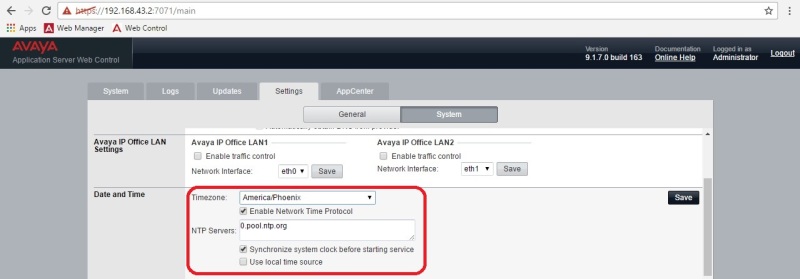Hey everyone! It's early November in the US and only two things are happening. You're probably voting, and probably trying to change clocks on a lot of systems.
I have a client in Arizona who has an IP500 with Linux VM Pro on rls 9.1.8. Unfortunately in Arizona we don't use daylight savings. This means during the summer we are on Pacific Time, and in the Winter we are on Mountain time.
I attempted to use the $ISDST option in VM Pro, but found this only checks to see if the system is on DST or not. Since the system is setup using the Arizona timezone, this value never changes.
Has anyone been able to create a module based upon the DST formula?
DST begins at 2:00 a.m. on the second Sunday of March
DST ends at 2:00 a.m. on the first Sunday of November
Thanks!!
--DB
I have a client in Arizona who has an IP500 with Linux VM Pro on rls 9.1.8. Unfortunately in Arizona we don't use daylight savings. This means during the summer we are on Pacific Time, and in the Winter we are on Mountain time.
I attempted to use the $ISDST option in VM Pro, but found this only checks to see if the system is on DST or not. Since the system is setup using the Arizona timezone, this value never changes.
Has anyone been able to create a module based upon the DST formula?
DST begins at 2:00 a.m. on the second Sunday of March
DST ends at 2:00 a.m. on the first Sunday of November
Thanks!!
--DB