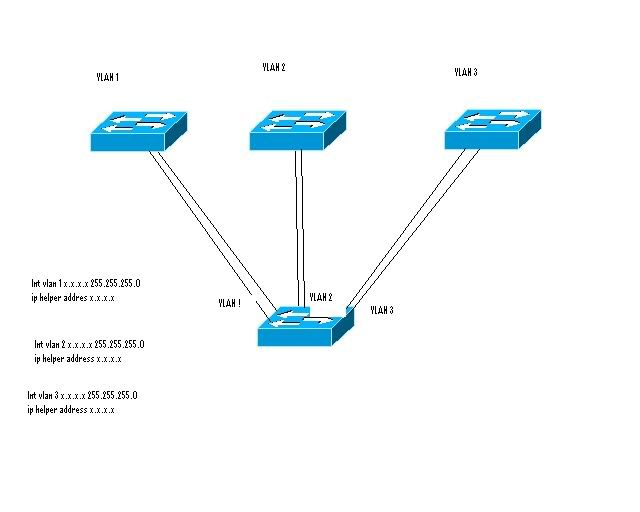ITSurvivor
MIS
Hi all, could someone help in how you would go about setting up VLAN using 1 3250 and 3 4200 switches. We had a consultant that left and never finished the job, so I am delegated to putting this VLAN together.
Each 4200 will be assign to a department, ie, Corporate-VLAN1, QALab-VLAN2, EngLab-VLAN3. I guess I will use the 3250 as the core switch.
Right now all 4 switches are hooked up as 1 VLAN using cat 5 cables on the 49 and 50 port.
Do I need a DHCP server for each VLAN and connected directly into one of the VLAN switch port?
I have read the 3Com documentation but that didn't really help and I also have search the Internet without much success.
Thank you all for your help.
Each 4200 will be assign to a department, ie, Corporate-VLAN1, QALab-VLAN2, EngLab-VLAN3. I guess I will use the 3250 as the core switch.
Right now all 4 switches are hooked up as 1 VLAN using cat 5 cables on the 49 and 50 port.
Do I need a DHCP server for each VLAN and connected directly into one of the VLAN switch port?
I have read the 3Com documentation but that didn't really help and I also have search the Internet without much success.
Thank you all for your help.

![[afro2] [afro2] [afro2]](/data/assets/smilies/afro2.gif)