Josephl8907
Programmer
Anyone run into this issue. When playig a voicemail in visual voicemail, it displays Chinese words/letters. They only appear when listening to the voicemail.
IPO 500v2 - 11.0.0.2.0 build 23
VMPro - 11.0.0.2.0 Build 1
Windows Server 2016
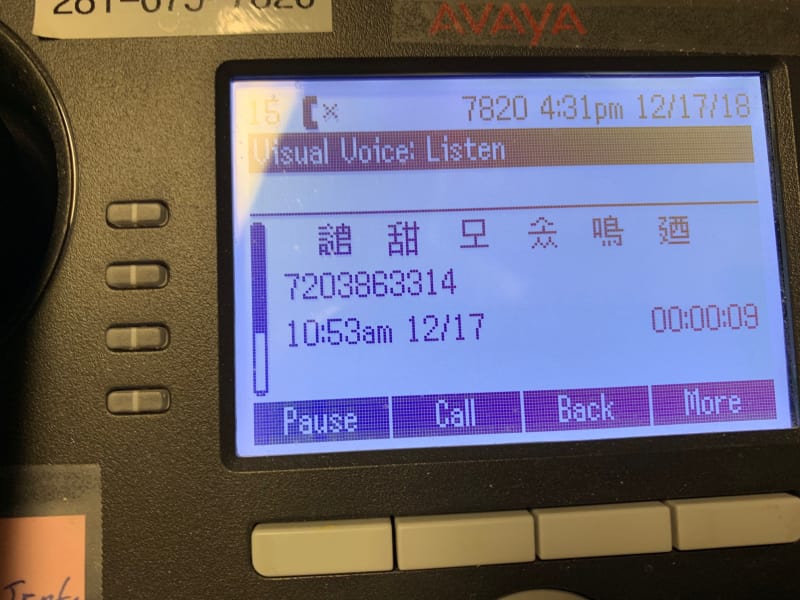
IPO 500v2 - 11.0.0.2.0 build 23
VMPro - 11.0.0.2.0 Build 1
Windows Server 2016
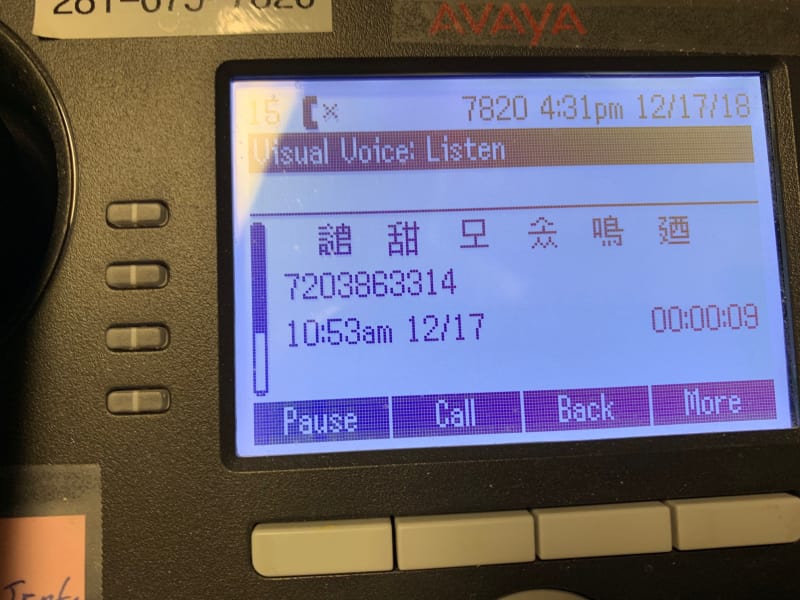

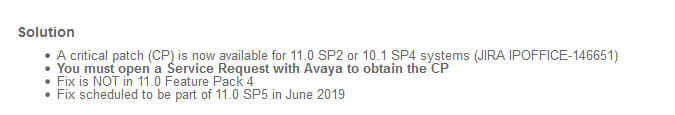
![[banghead] [banghead] [banghead]](/data/assets/smilies/banghead.gif)