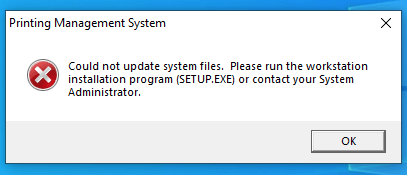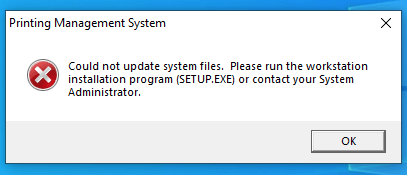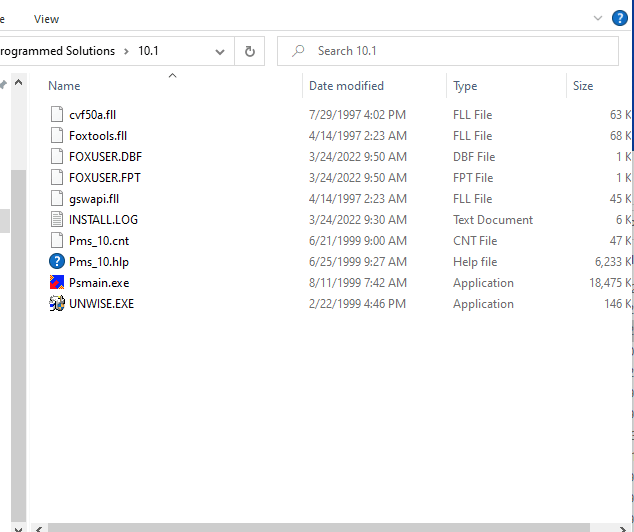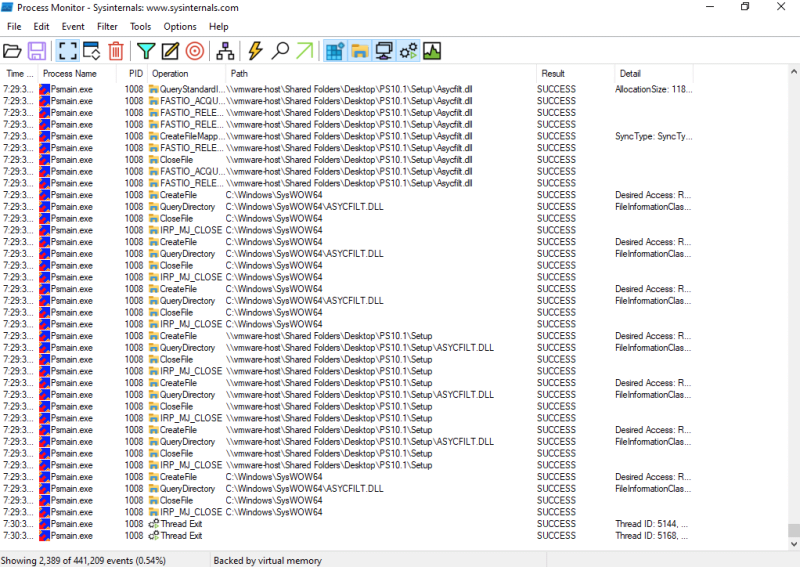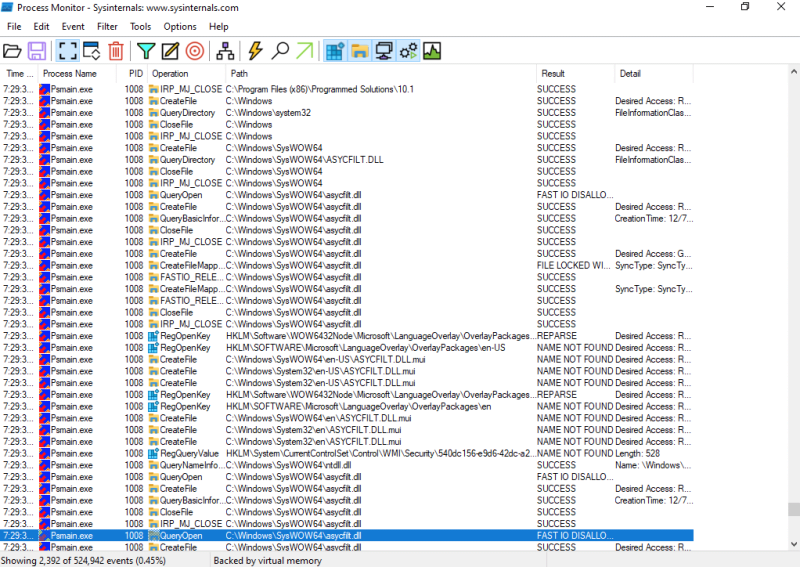There's one more simple thing you can try: Run psmain.exe (not just the setup of it, the installed application) as Administrator. In Windows Explorer navigate to the application installation directory, right click on the psmain.exe and click the menu item with the shield symbol and "Run as Administrator".
If you're not in the account group of (local) Administrators on your PC, then you'll be prompted for a password, of course.
If it's about insufficient privileges on the system file that would solve it. And if that runs, perhaps have a look into the Win 8.1 installation that's working (if you still have that) and look into properties of it, whether it is configured to run as admin, because that's an option you can set to an EXE so just starting it automatically uses that start option. And, well, a setup could make that setting, but it may be a manual step you forgot.
More general, do you have a setup instruction other than just "click setup.exe"? Because in cases like system tools, I would expect some manual steps as admin to be needed despite the fact an installer has admin privileges during the setup and could do such steps itself. If the developer used ISE (InstallShield Express), a version of a setup builder, that has limited features and could mean manual steps necessary after a setup. Edit: Even more so for a VFP5 application, as that didn't even come with a usual Windows setup builder but the VFP "Setup Wizard", which had less features.
In short: You might expect too much of the installer to give you an application that works without further manual configuration steps. If you've not done the Win 8.1 setup it may be worth asking whoever did that to see if he/she remembers if such steps were needed.
Chriss