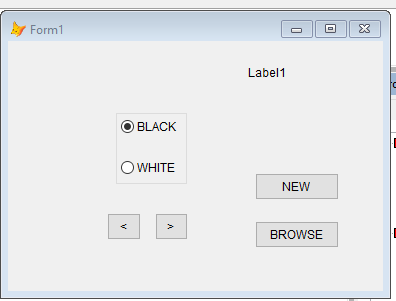Koen Piller
Programmer
Hi,
I have an optiongroup which is bound to a character field.
Don't seem to find a way to have the optionbutton bound to the expression in the character field to show .t. (big dark center dot) or .F. (no dot). Cant find the property which controls this. Do we have a solution for this?
Option1.Caption ="Black"
Option1.Value = 0
Option2.Caption ="White"
Option2.Value = 0
OptionGroup.Value = [NONE]
Upon click of an option button the value of myField is the value of the Caption. He the physical effect is not activated
Trust I have made myself clear.
Thks,
Jockey(2)
I have an optiongroup which is bound to a character field.
Don't seem to find a way to have the optionbutton bound to the expression in the character field to show .t. (big dark center dot) or .F. (no dot). Cant find the property which controls this. Do we have a solution for this?
Option1.Caption ="Black"
Option1.Value = 0
Option2.Caption ="White"
Option2.Value = 0
OptionGroup.Value = [NONE]
Upon click of an option button the value of myField is the value of the Caption. He the physical effect is not activated
Trust I have made myself clear.
Thks,
Jockey(2)

![[hammer] [hammer] [hammer]](/data/assets/smilies/hammer.gif)