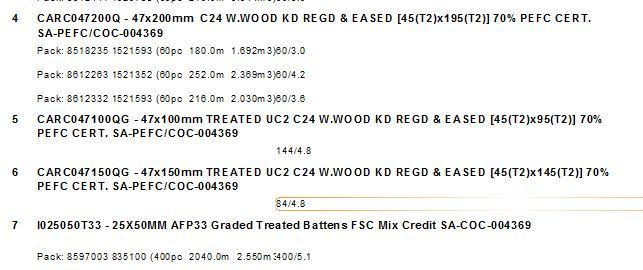Hi
I am trying to add a field into a report that as a filed that I only want to appear when it meets a certain criteria.
Currently the code looks like this
"Pack: " + {DinoOrderLineOption.PackRef} + " " + {@shippingcode} + " (" + (totext({DinoOrderLineOption.PackNoOfPieces},0) & "pc") + " " + (totext({DinoOrderLineOption.Packlength},1) & "m") + " " + (totext({DinoOrderLineOption.packvolume},3) & "m3)")
I want the @shippingcode to disappear if the productgroup code in the product table does not equal 2000. if it does = 2000 then to show.
I made the shippingcode as a formula field as I assume I need to make the code there. How the code should look is baffling me, I assume it is an IF THEN CLAUSE.
Could someone help me with the code thanks
I am trying to add a field into a report that as a filed that I only want to appear when it meets a certain criteria.
Currently the code looks like this
"Pack: " + {DinoOrderLineOption.PackRef} + " " + {@shippingcode} + " (" + (totext({DinoOrderLineOption.PackNoOfPieces},0) & "pc") + " " + (totext({DinoOrderLineOption.Packlength},1) & "m") + " " + (totext({DinoOrderLineOption.packvolume},3) & "m3)")
I want the @shippingcode to disappear if the productgroup code in the product table does not equal 2000. if it does = 2000 then to show.
I made the shippingcode as a formula field as I assume I need to make the code there. How the code should look is baffling me, I assume it is an IF THEN CLAUSE.
Could someone help me with the code thanks