I have VFP7 & VFP9 installed on my PC. Mostly I work on VFP7 because all my applications are there. But today I design a report in which I need a rotation text, so I designed it in VFP9. After building application (.exe) it is not showing rotation. It is opening it as VFP7.
This is calling my report from Designing Form
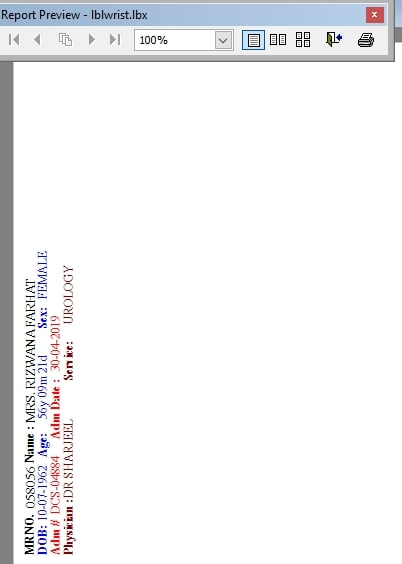
This is after Building Application
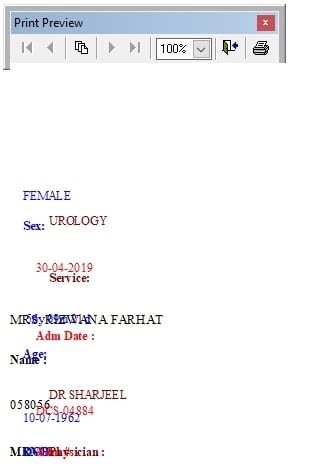
I think I am doing something wrong.
Please help.
This is calling my report from Designing Form
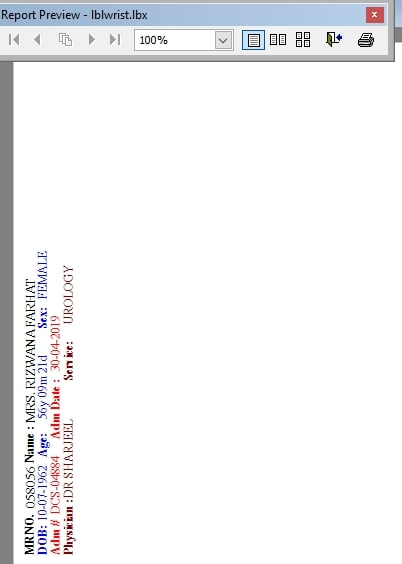
This is after Building Application
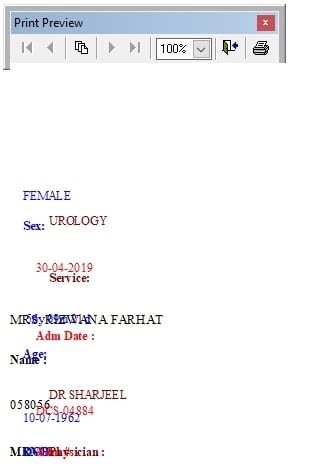
I think I am doing something wrong.
Please help.
