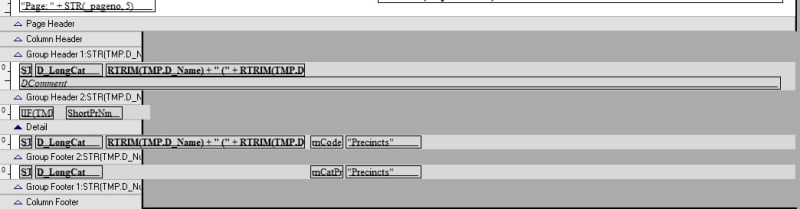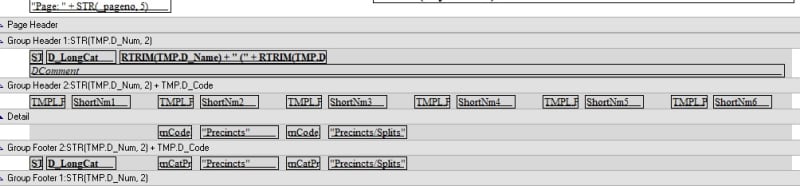I have not done a lot of multi-column reports that aren't labels, so I could use a bit of help.
Have a report that is 6 columns. Columnar data is printing correctly. On this report I have Group Headers and Footers that go completely across the page. The Header is one line and could possibly be two. Second line is a Memo field in the table being printed. I have the field on a line all by itself, Stretch to Fit and Fixed to the Top of the Band, Print When: !EMPTY(Field) and Remove Line if Blank. I have two problems:
1) The Memo Field is not stretching, only truncating
2) If the Memo Field is EMPTY, a blank link is showing
I have tested and the Memo Field does test as true if there is nothing in the Field. I have tried Fix to the Bottom of the Band, and that ends in the same result. As I said, this report is multiple columns with the Header and Footer stretching across the page. What am I missing?
Have a report that is 6 columns. Columnar data is printing correctly. On this report I have Group Headers and Footers that go completely across the page. The Header is one line and could possibly be two. Second line is a Memo field in the table being printed. I have the field on a line all by itself, Stretch to Fit and Fixed to the Top of the Band, Print When: !EMPTY(Field) and Remove Line if Blank. I have two problems:
1) The Memo Field is not stretching, only truncating
2) If the Memo Field is EMPTY, a blank link is showing
I have tested and the Memo Field does test as true if there is nothing in the Field. I have tried Fix to the Bottom of the Band, and that ends in the same result. As I said, this report is multiple columns with the Header and Footer stretching across the page. What am I missing?