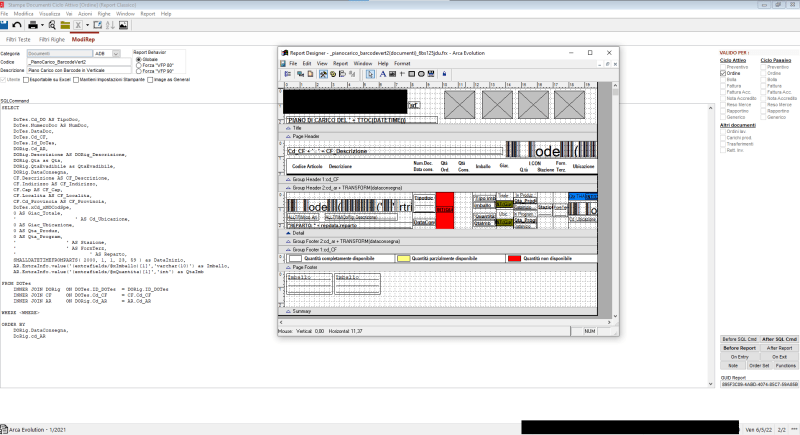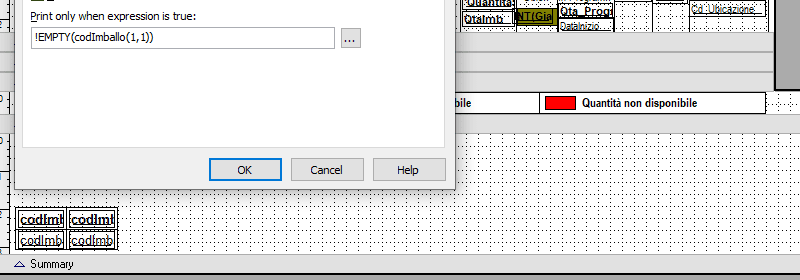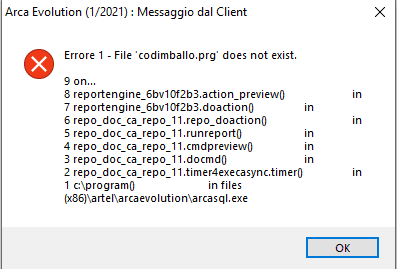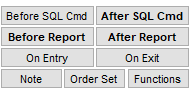Hello,
I've been developing VFP customization for over two year and this forum has been a huge huge help to me, I just registered and this is my first thread here, I probably wouldn't be here if it wasn't for this wonderful site.
I'm editing a report I made some months ago, I'm editing it to add some totals in the last page of the print, I sincerely forget VFP very fast because I only receive requests for VFP customization rarely.
I went for using the "Summary" block instead of "Page Footer" + a counter to detect the last page, even if many posts from decades ago recommend not to use the Summary, but it seems to work fine in VFP 9.
The number of blocks I have to print depends on the user settings, I would like to print something like this:
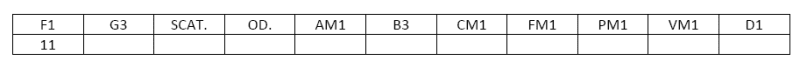
Where each cell has its code defined by the user (F1 - G3 - SCAT. - ...) above and the total count of these product below (only present 11 under F1 in my screenshot).
These blocks are not static and are defined by the user, I would like to dynamically print this cell (from left to right), any suggestion?
In the title I mentioned a cursor because in my code, before the report, I make a cursor with the description of the block and the total, so I have a cursor ready like this:
cod: F1,
sum: 11
--------
cod: G3,
sum: 46
--------
.......
Of course I could define static blocks and print the unused blocks empty, but I would like to know if there's a way to make it dynamic.
In case it may help I post my whole report too with the new blocks I would like to add.
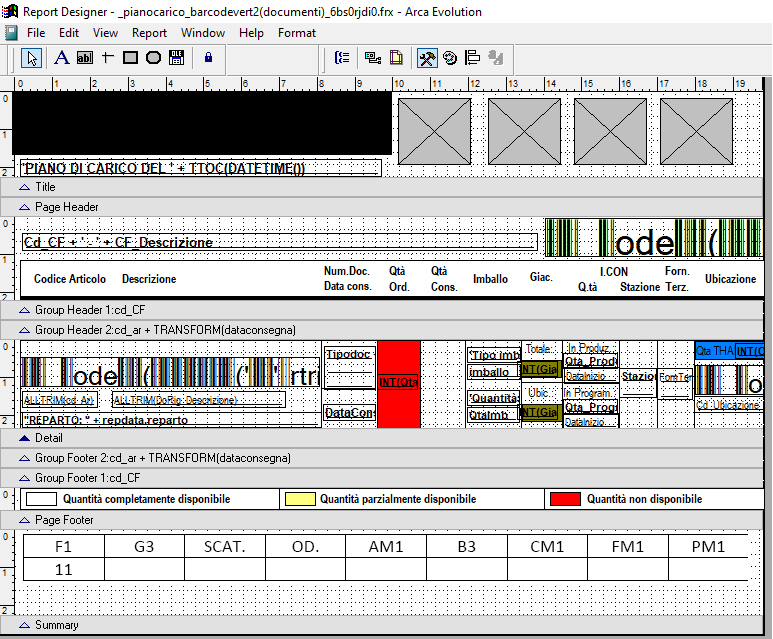
Thank you very much,
Emanuele.
Edit: I feel like I wasn't clear enough, I know you can loop and print vertically making a group, but can I do the same horizontally somehow? The number of blocks I have to print is dynamic, I don't know how many cells I have to print.
I've been developing VFP customization for over two year and this forum has been a huge huge help to me, I just registered and this is my first thread here, I probably wouldn't be here if it wasn't for this wonderful site.
I'm editing a report I made some months ago, I'm editing it to add some totals in the last page of the print, I sincerely forget VFP very fast because I only receive requests for VFP customization rarely.
I went for using the "Summary" block instead of "Page Footer" + a counter to detect the last page, even if many posts from decades ago recommend not to use the Summary, but it seems to work fine in VFP 9.
The number of blocks I have to print depends on the user settings, I would like to print something like this:
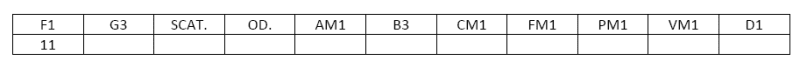
Where each cell has its code defined by the user (F1 - G3 - SCAT. - ...) above and the total count of these product below (only present 11 under F1 in my screenshot).
These blocks are not static and are defined by the user, I would like to dynamically print this cell (from left to right), any suggestion?
In the title I mentioned a cursor because in my code, before the report, I make a cursor with the description of the block and the total, so I have a cursor ready like this:
cod: F1,
sum: 11
--------
cod: G3,
sum: 46
--------
.......
Of course I could define static blocks and print the unused blocks empty, but I would like to know if there's a way to make it dynamic.
In case it may help I post my whole report too with the new blocks I would like to add.
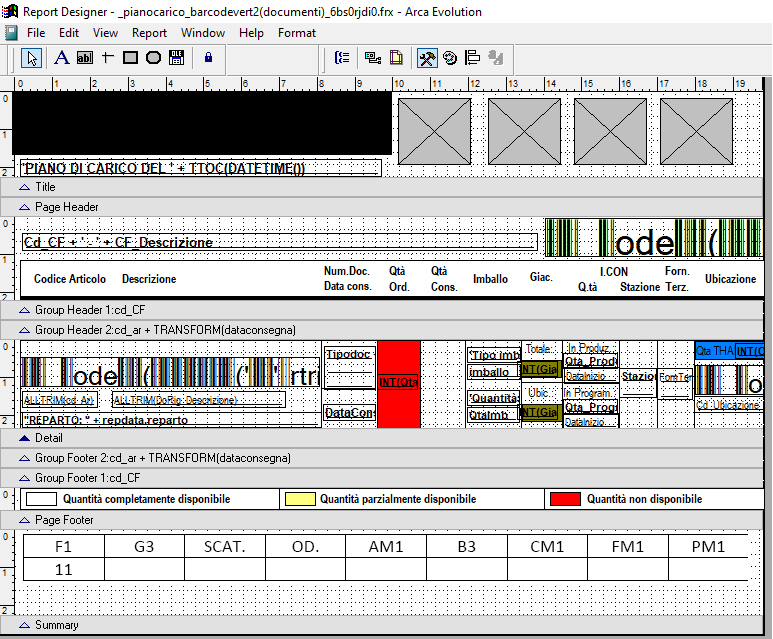
Thank you very much,
Emanuele.
Edit: I feel like I wasn't clear enough, I know you can loop and print vertically making a group, but can I do the same horizontally somehow? The number of blocks I have to print is dynamic, I don't know how many cells I have to print.