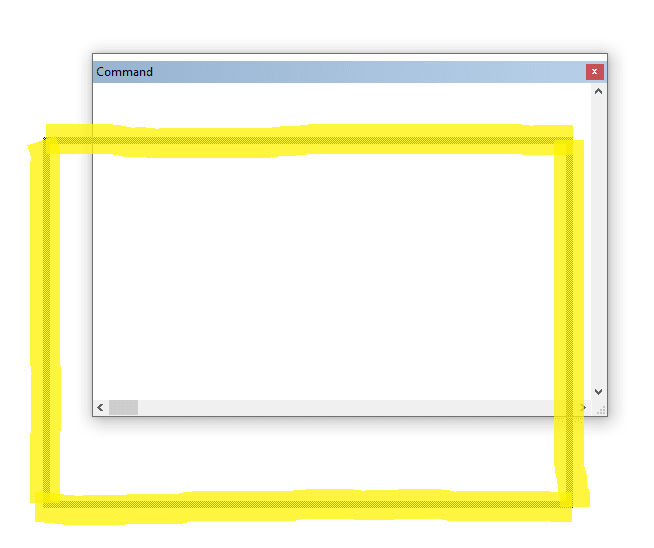Hi,
Anyone know why moving VFP's command, property and other tools windows around the desktop are so slow on Win10? It is slow to respond when releasing the mouse after the move. Anyone having this experience? Any fixes? I have been putting up with it for a long time now and it is annoying.
Thanks,
Stanley
Anyone know why moving VFP's command, property and other tools windows around the desktop are so slow on Win10? It is slow to respond when releasing the mouse after the move. Anyone having this experience? Any fixes? I have been putting up with it for a long time now and it is annoying.
Thanks,
Stanley