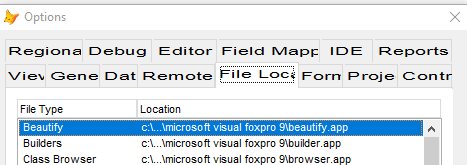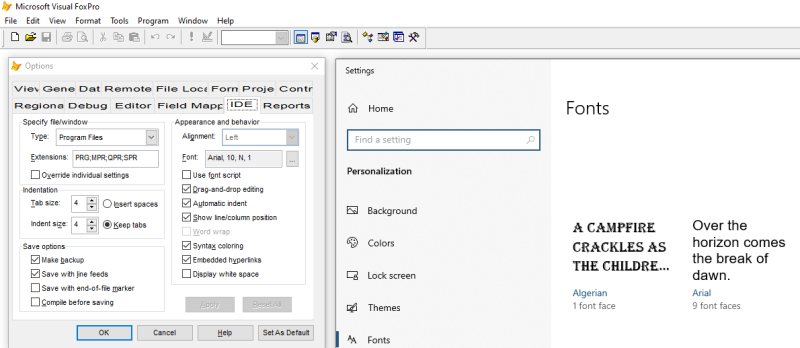JasonCannon
IS-IT--Management
Our IS Dept had to rebuild both of my computers and now VFP's IDE windows look terrible. The fonts are too big/wrong for the tabs as well as for browsing tables.
I remember whenever we would install a new PC, there were some configuration files (FOXUSER.DBF...) we would copy over but it has been too long since we have had to do that I have forgotten which files they were/are.
Any suggestions on how to fix the fonts, at least?
Thanks,
Jason...
"..if you give a man a fish he is hungry again in an hour. If you teach him to catch a fish you do him a good turn."
-- Anne Isabella Thackeray Ritchie.
I remember whenever we would install a new PC, there were some configuration files (FOXUSER.DBF...) we would copy over but it has been too long since we have had to do that I have forgotten which files they were/are.
Any suggestions on how to fix the fonts, at least?
Thanks,
Jason...
"..if you give a man a fish he is hungry again in an hour. If you teach him to catch a fish you do him a good turn."
-- Anne Isabella Thackeray Ritchie.