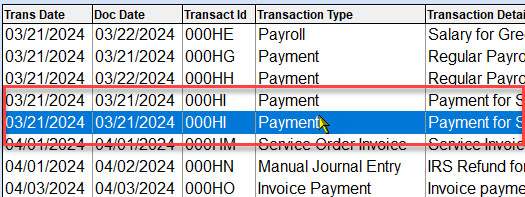Hello--
I am seeing odd behavior in the VFP 9 (last SP) Grid object. I have the grid populated and start at row 1. I can select any displayed row using the mouse and the values are correctly displayed for the selected row. If I use the mouse to page down by clicking in the scroll bar (not dragging), I can still select any row using the mouse and the values are correctly displayed for the selected row. However, if I use the mouse and select the scroll bar button and drag it down (or up), when I select a row, the values displayed for the row are overwritten with the values from the row above the selected row. If I use the keyboard page up or page down, the display of the values for row selection by the mouse is correct. Seems to only occur when I use the mouse to drag the scroll button.
I thought that possibly the use of SetAll to set row height, font color, and backcolor via the Dynamic properties might be the culprit. However, removed all of these with the behavior persisting.
Can anyone duplicate this behavior? If so, has there been a solution for this behavior? I am seeing this behavior on Windows 10 Home v22H2 (not tested on other versions of Windows).
Greg
I am seeing odd behavior in the VFP 9 (last SP) Grid object. I have the grid populated and start at row 1. I can select any displayed row using the mouse and the values are correctly displayed for the selected row. If I use the mouse to page down by clicking in the scroll bar (not dragging), I can still select any row using the mouse and the values are correctly displayed for the selected row. However, if I use the mouse and select the scroll bar button and drag it down (or up), when I select a row, the values displayed for the row are overwritten with the values from the row above the selected row. If I use the keyboard page up or page down, the display of the values for row selection by the mouse is correct. Seems to only occur when I use the mouse to drag the scroll button.
I thought that possibly the use of SetAll to set row height, font color, and backcolor via the Dynamic properties might be the culprit. However, removed all of these with the behavior persisting.
Can anyone duplicate this behavior? If so, has there been a solution for this behavior? I am seeing this behavior on Windows 10 Home v22H2 (not tested on other versions of Windows).
Greg