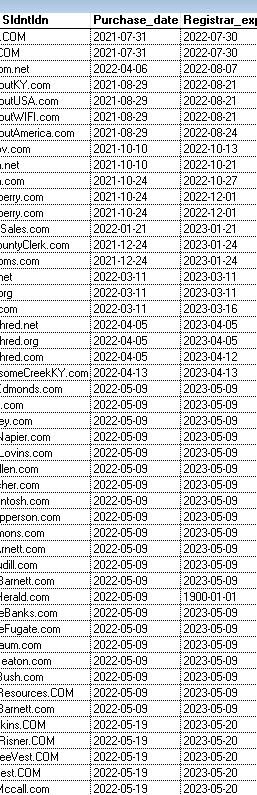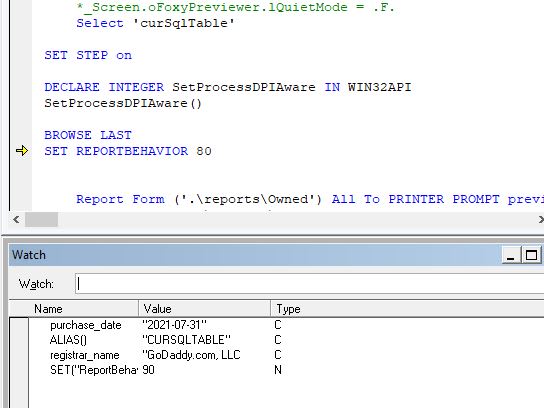Hi,
Back again after spending a couple hours trying to fix this...
I have a report where a lot of text data is missing completely. It uses a single cursor and there is NO missing data there. I've tried using mode 14 (web pages) and standard vfp syntax and they are all consistently dropping field data. All fields in the cursor have data and the report shown below would be completely filled if working properly. I have made the fields wider. The report below was generated before adding the 'zz' prefixes. VFP9sp2...
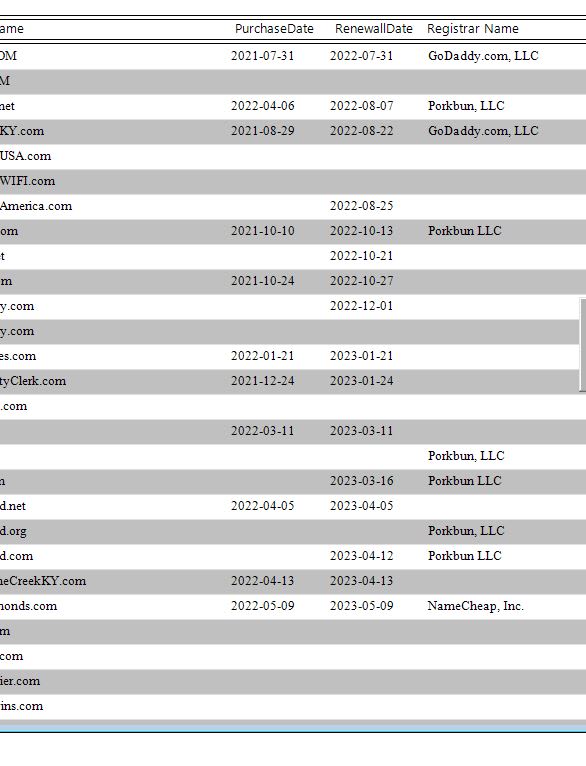
In the report's fields I have prefixed the field's data with a 'zz' + string (like 'zz' + allt(curSqlTable.PURCHASE_DATE)) to see if it would at least print the zz part, and it will not.
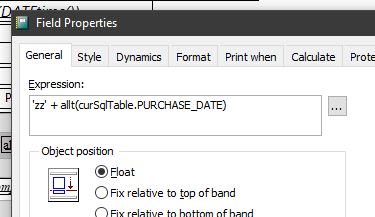
What else can I test?
Thanks, Stanley
Back again after spending a couple hours trying to fix this...
I have a report where a lot of text data is missing completely. It uses a single cursor and there is NO missing data there. I've tried using mode 14 (web pages) and standard vfp syntax and they are all consistently dropping field data. All fields in the cursor have data and the report shown below would be completely filled if working properly. I have made the fields wider. The report below was generated before adding the 'zz' prefixes. VFP9sp2...
Code:
*_Screen.oFoxyPreviewer.lQuietMode = .F. && .T.
Select 'curSqlTable'
BROWSE LAST
Report Form ('.\reports\Owned') All To PRINTER PROMPT preview
*Report Form ('.\reports\Owned') All Object Type 14 To File (m.lcReportHtmlFileName)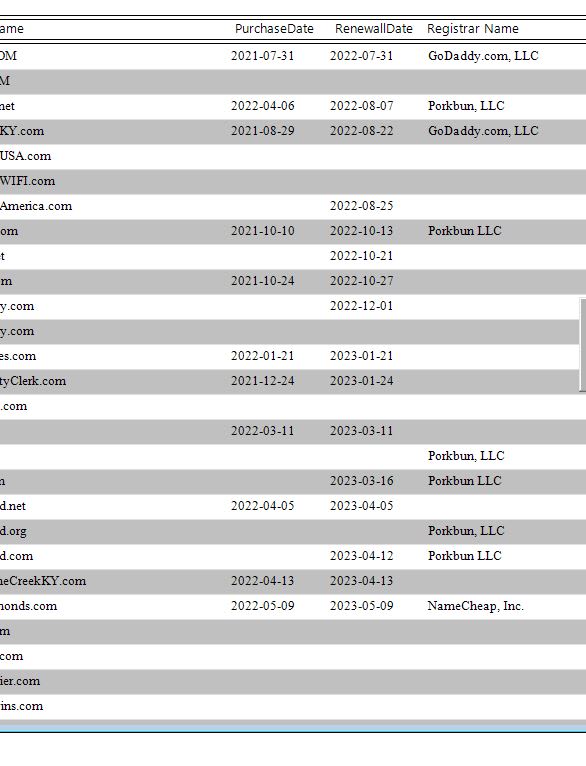
In the report's fields I have prefixed the field's data with a 'zz' + string (like 'zz' + allt(curSqlTable.PURCHASE_DATE)) to see if it would at least print the zz part, and it will not.
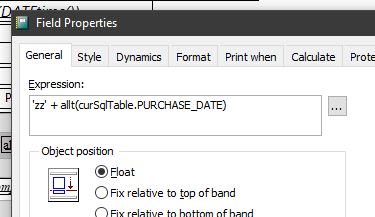
What else can I test?
Thanks, Stanley