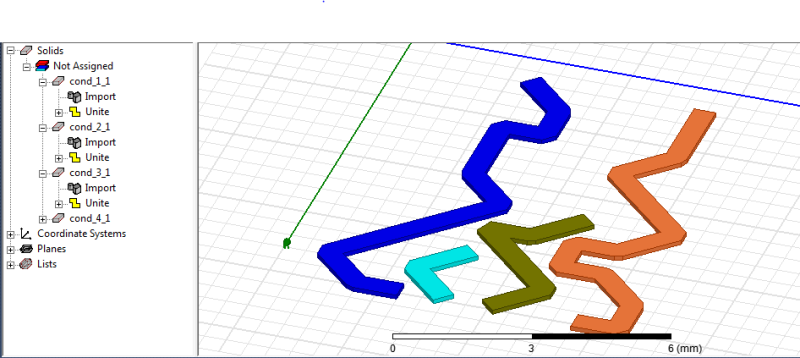HiEveryone,
I'm trying to write a VBScript for Ansys q3d extractor .I have a DXF file that I wanted to import it into Ansys Q3D extractor, each time this file is changed in terms of number of polylines
for example: file1
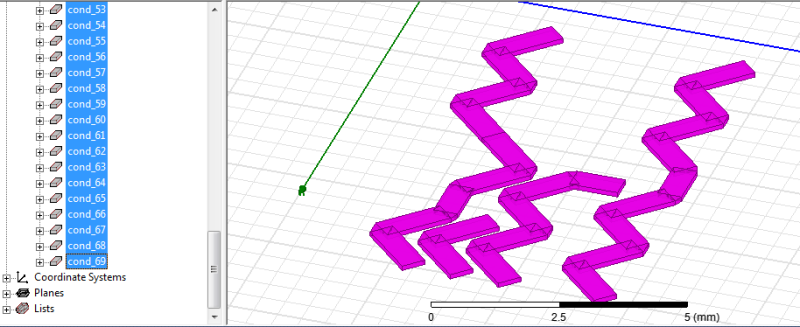
when I import it into the Ansys Q3d extractor software I got 69 cond
file 2
when I import it into Q3d extractor I got 72 cond
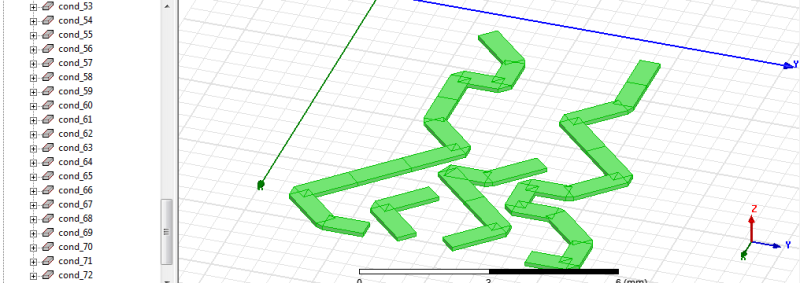
so I would like to know how to merge the objects that intersect automatically because each time the number of objects changes from one file to another.
This my code
I'm trying to write a VBScript for Ansys q3d extractor .I have a DXF file that I wanted to import it into Ansys Q3D extractor, each time this file is changed in terms of number of polylines
for example: file1
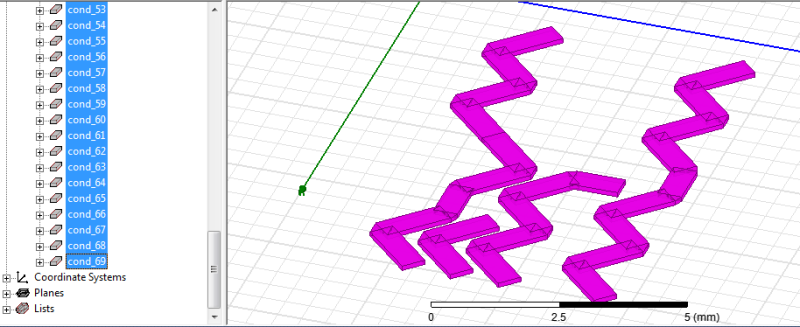
when I import it into the Ansys Q3d extractor software I got 69 cond
file 2
when I import it into Q3d extractor I got 72 cond
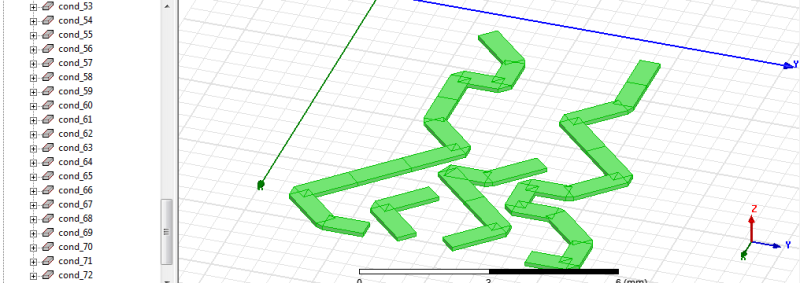
so I would like to know how to merge the objects that intersect automatically because each time the number of objects changes from one file to another.
This my code
Dim oAnsoftApp
Dim oDesktop
Dim oProject
Dim oDesign
Dim oEditor
Dim oModule
Set oAnsoftApp = CreateObject("Q3DExtractor.ScriptInterface")
Set oDesktop = oAnsoftApp.GetAppDesktop()
oDesktop.NewProject
Set oProject = oDesktop.GetActiveProject
oProject.InsertDesign "Q3D Extractor", "Q3DDesign1", "", ""
Set oDesign = oProject.SetActiveDesign("Q3DDesign1")
Set oEditor = oDesign.SetActiveEditor("3D Modeler")
oEditor.ImportDXF Array("NAME ptions", "FileName:=", _
ptions", "FileName:=", _
"C:/Users/jawhar/Desktop/dfg/wi3.dxf", "Scale:=", 0.001, "AutoDetectClosed:=", _
true, "SelfStitch:=", true, "DefeatureGeometry:=", false, "DefeatureDistance:=", _
0, "RoundCoordinates:=", false, "RoundNumDigits:=", 4, "WritePolyWithWidthAsFilledPoly:=", _
false, "ImportMethod:=", 1, "2DSheetBodies:=", false, Array("NAME:LayerInfo", Array("NAME:0", "source:=", _
"0", "display_source:=", "0", "import:=", true, "dest:=", "0", "dest_selected:=", _
false, "layer_type:=", "signal"), Array("NAME:cond", "source:=", "cond", "display_source:=", _
"cond", "import:=", true, "dest:=", "cond", "dest_selected:=", false, "layer_type:=", _
"signal")))
Set oEditor = oDesign.SetActiveEditor("3D Modeler")
oEditor.Unite Array("NAME:Selections", "Selections:=", _
"cond_1,cond_2,cond_3,cond_26,cond_27,cond_39,cond_40,cond_52,cond_59,cond_60,c" & _
"ond_4,cond_5,cond_28,cond_41,cond_53,cond_7,cond_29,cond_30,cond_42,cond_61,co" & _
"nd_9,cond_8,cond_43,cond_6,cond_54"), Array("NAME:UniteParameters", "KeepOriginals:=", _
false)
oEditor.Unite Array("NAME:Selections", "Selections:=", _
"cond_18,cond_19,cond_34,cond_35,cond_47,cond_48,cond_57,cond_64,cond_17,cond_2" & _
"0,cond_21,cond_58,cond_67,cond_36,cond_49,cond_22,cond_65,cond_69,cond_38,cond" & _
"_51,cond_25,cond_24,cond_23,cond_50,cond_37"), Array("NAME:UniteParameters", "KeepOriginals:=", _
false)
oEditor.Unite Array("NAME:Selections", "Selections:=", _
"cond_31,cond_44,cond_10,cond_11,cond_12,cond_13,cond_14,cond_32,cond_45,cond_5" & _
"6,cond_63,cond_66,cond_68,cond_55,cond_62"), Array("NAME:UniteParameters", "KeepOriginals:=", _
false)
oEditor.Unite Array("NAME:Selections", "Selections:=", _
"cond_16,cond_15,cond_33,cond_46"), Array("NAME:UniteParameters", "KeepOriginals:=", _
false)
That's what I want regardless of the number of objects :file 3
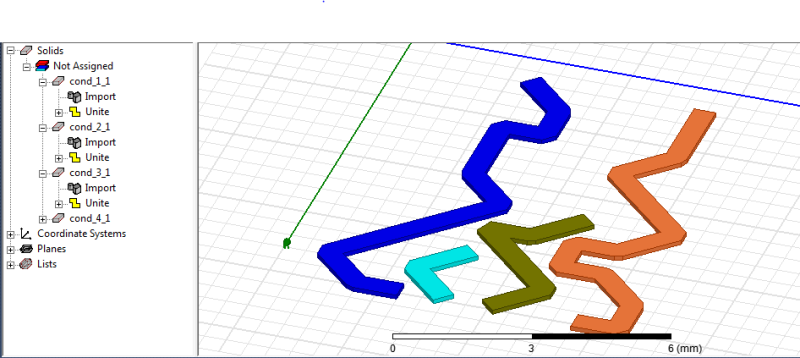
Dim oDesktop
Dim oProject
Dim oDesign
Dim oEditor
Dim oModule
Set oAnsoftApp = CreateObject("Q3DExtractor.ScriptInterface")
Set oDesktop = oAnsoftApp.GetAppDesktop()
oDesktop.NewProject
Set oProject = oDesktop.GetActiveProject
oProject.InsertDesign "Q3D Extractor", "Q3DDesign1", "", ""
Set oDesign = oProject.SetActiveDesign("Q3DDesign1")
Set oEditor = oDesign.SetActiveEditor("3D Modeler")
oEditor.ImportDXF Array("NAME
"C:/Users/jawhar/Desktop/dfg/wi3.dxf", "Scale:=", 0.001, "AutoDetectClosed:=", _
true, "SelfStitch:=", true, "DefeatureGeometry:=", false, "DefeatureDistance:=", _
0, "RoundCoordinates:=", false, "RoundNumDigits:=", 4, "WritePolyWithWidthAsFilledPoly:=", _
false, "ImportMethod:=", 1, "2DSheetBodies:=", false, Array("NAME:LayerInfo", Array("NAME:0", "source:=", _
"0", "display_source:=", "0", "import:=", true, "dest:=", "0", "dest_selected:=", _
false, "layer_type:=", "signal"), Array("NAME:cond", "source:=", "cond", "display_source:=", _
"cond", "import:=", true, "dest:=", "cond", "dest_selected:=", false, "layer_type:=", _
"signal")))
Set oEditor = oDesign.SetActiveEditor("3D Modeler")
oEditor.Unite Array("NAME:Selections", "Selections:=", _
"cond_1,cond_2,cond_3,cond_26,cond_27,cond_39,cond_40,cond_52,cond_59,cond_60,c" & _
"ond_4,cond_5,cond_28,cond_41,cond_53,cond_7,cond_29,cond_30,cond_42,cond_61,co" & _
"nd_9,cond_8,cond_43,cond_6,cond_54"), Array("NAME:UniteParameters", "KeepOriginals:=", _
false)
oEditor.Unite Array("NAME:Selections", "Selections:=", _
"cond_18,cond_19,cond_34,cond_35,cond_47,cond_48,cond_57,cond_64,cond_17,cond_2" & _
"0,cond_21,cond_58,cond_67,cond_36,cond_49,cond_22,cond_65,cond_69,cond_38,cond" & _
"_51,cond_25,cond_24,cond_23,cond_50,cond_37"), Array("NAME:UniteParameters", "KeepOriginals:=", _
false)
oEditor.Unite Array("NAME:Selections", "Selections:=", _
"cond_31,cond_44,cond_10,cond_11,cond_12,cond_13,cond_14,cond_32,cond_45,cond_5" & _
"6,cond_63,cond_66,cond_68,cond_55,cond_62"), Array("NAME:UniteParameters", "KeepOriginals:=", _
false)
oEditor.Unite Array("NAME:Selections", "Selections:=", _
"cond_16,cond_15,cond_33,cond_46"), Array("NAME:UniteParameters", "KeepOriginals:=", _
false)
That's what I want regardless of the number of objects :file 3