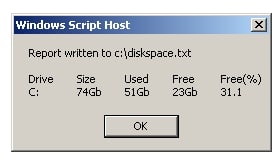The following code (taken from displays a dialog window with the results of space of hard drives. Is it possible from this code to make the end column of the dialog window (not the textfile as that can't be done) that shows (Free(%)) to be bold or the colour red if the % is below 10% for example? That way you can see visually and quickly that this hard drive is going to be low on space soon? I hope this can be done but I don't know enough about VBS and formatting when dialog windows are displayed.
Option Explicit
const strComputer = "."
const strReport = "c:\diskspace.txt"
Dim objWMIService, objItem, colItems
Dim strDriveType, strDiskSize, txt
Set objWMIService = GetObject("winmgmts:\\" & strComputer & "\root\cimv2")
Set colItems = objWMIService.ExecQuery("Select * from Win32_LogicalDisk WHERE DriveType=3")
txt = "Drive" & vbtab & "Size" & vbtab & "Used" & vbtab & "Free" & vbtab & "Free(%)" & vbcrlf
For Each objItem in colItems
DIM pctFreeSpace,strFreeSpace,strusedSpace
pctFreeSpace = INT((objItem.FreeSpace / objItem.Size) * 1000)/10
strDiskSize = Int(objItem.Size /1073741824) & "Gb"
strFreeSpace = Int(objItem.FreeSpace /1073741824) & "Gb"
strUsedSpace = Int((objItem.Size-objItem.FreeSpace)/1073741824) & "Gb"
txt = txt & objItem.Name & vbtab & strDiskSize & vbtab & strUsedSpace & vbTab & strFreeSpace & vbtab & pctFreeSpace & vbcrlf
Next
writeTextFile txt, strReport
wscript.echo "Report written to " & strReport & vbcrlf & vbcrlf & txt
' Procedure to write output to a text file
private sub writeTextFile(byval txt,byval strTextFilePath)
Dim objFSO,objTextFile
set objFSO = createobject("Scripting.FileSystemObject")
set objTextFile = objFSO.CreateTextFile(strTextFilePath)
objTextFile.Write(txt)
objTextFile.Close
SET objTextFile = nothing
end sub
Option Explicit
const strComputer = "."
const strReport = "c:\diskspace.txt"
Dim objWMIService, objItem, colItems
Dim strDriveType, strDiskSize, txt
Set objWMIService = GetObject("winmgmts:\\" & strComputer & "\root\cimv2")
Set colItems = objWMIService.ExecQuery("Select * from Win32_LogicalDisk WHERE DriveType=3")
txt = "Drive" & vbtab & "Size" & vbtab & "Used" & vbtab & "Free" & vbtab & "Free(%)" & vbcrlf
For Each objItem in colItems
DIM pctFreeSpace,strFreeSpace,strusedSpace
pctFreeSpace = INT((objItem.FreeSpace / objItem.Size) * 1000)/10
strDiskSize = Int(objItem.Size /1073741824) & "Gb"
strFreeSpace = Int(objItem.FreeSpace /1073741824) & "Gb"
strUsedSpace = Int((objItem.Size-objItem.FreeSpace)/1073741824) & "Gb"
txt = txt & objItem.Name & vbtab & strDiskSize & vbtab & strUsedSpace & vbTab & strFreeSpace & vbtab & pctFreeSpace & vbcrlf
Next
writeTextFile txt, strReport
wscript.echo "Report written to " & strReport & vbcrlf & vbcrlf & txt
' Procedure to write output to a text file
private sub writeTextFile(byval txt,byval strTextFilePath)
Dim objFSO,objTextFile
set objFSO = createobject("Scripting.FileSystemObject")
set objTextFile = objFSO.CreateTextFile(strTextFilePath)
objTextFile.Write(txt)
objTextFile.Close
SET objTextFile = nothing
end sub