NewbieMacro
ISP
Hello,
I have a sheet named "FinalOverview":
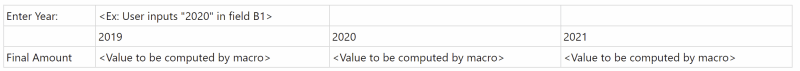
another sheet called "Data". The "Data" sheet has N columns and each column has specific numerical values. Ex:
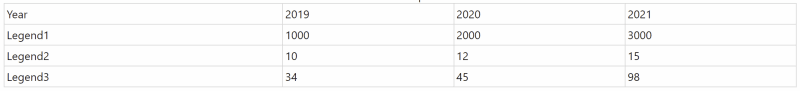
The user enters values such as "2020" or "2021" in the Sheet "FinalOverview" and will click a btn to trigger macro. The macro then searches for column having "2020" and then uses the corresponding row values to do some calculation such as "0.85*2000+(12-45)" and then the value needs to be put into the cell of FinalOverview below 2020 (C3)
I am fully confused as to how to extract the column ID, use it to do calculation and put it back into the cell.
Can you please guide me
I have a sheet named "FinalOverview":
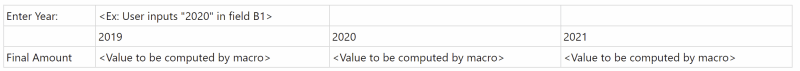
another sheet called "Data". The "Data" sheet has N columns and each column has specific numerical values. Ex:
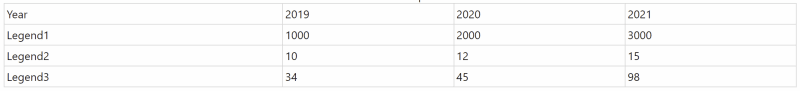
The user enters values such as "2020" or "2021" in the Sheet "FinalOverview" and will click a btn to trigger macro. The macro then searches for column having "2020" and then uses the corresponding row values to do some calculation such as "0.85*2000+(12-45)" and then the value needs to be put into the cell of FinalOverview below 2020 (C3)
I am fully confused as to how to extract the column ID, use it to do calculation and put it back into the cell.
Can you please guide me

![[glasses] [glasses] [glasses]](/data/assets/smilies/glasses.gif) Just traded in my OLD subtlety...
Just traded in my OLD subtlety...![[tongue] [tongue] [tongue]](/data/assets/smilies/tongue.gif)
![[banghead] [banghead] [banghead]](/data/assets/smilies/banghead.gif)