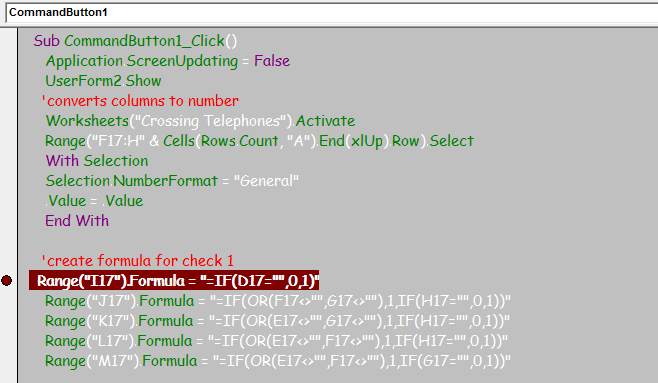
Hi,
Please see the attached image. Whenever I run this code I get a 1004 runtime error when it reaches the highlighted row.
Not sure why, as this works in other similar spreadsheets and also if I just copy and paste the formulas into the desired cell it works also.
Any help greatly appreciated.
Regards
Danny

![[glasses] [glasses] [glasses]](/data/assets/smilies/glasses.gif) Just traded in my OLD subtlety...
Just traded in my OLD subtlety...![[tongue] [tongue] [tongue]](/data/assets/smilies/tongue.gif)