I've finally got the RDLC to work in 2022.
I do have on issue with the table(Tablix) on the report.
In the report designer I can change the column width with my mouse, but there is not a width property that I can find when I click on the column and view the properties.
Google searches suggest that it is there, but I don't see it.
There is a Size property but clicking on it does nothing.
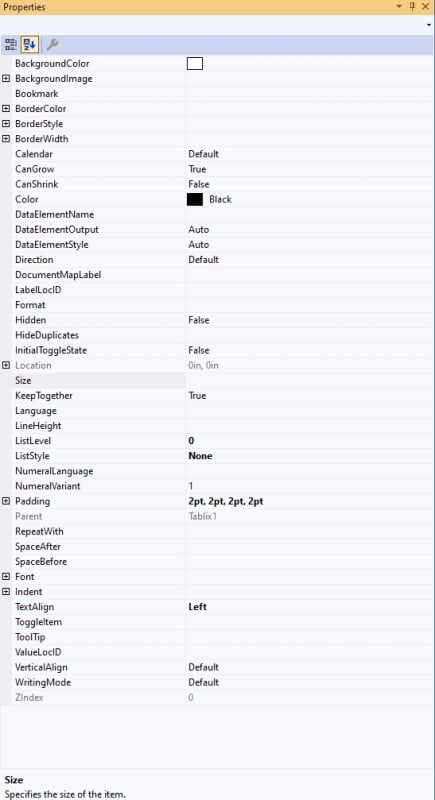
Is it being blocked by some other setting?
Auguy
Sylvania/Toledo Ohio
I do have on issue with the table(Tablix) on the report.
In the report designer I can change the column width with my mouse, but there is not a width property that I can find when I click on the column and view the properties.
Google searches suggest that it is there, but I don't see it.
There is a Size property but clicking on it does nothing.
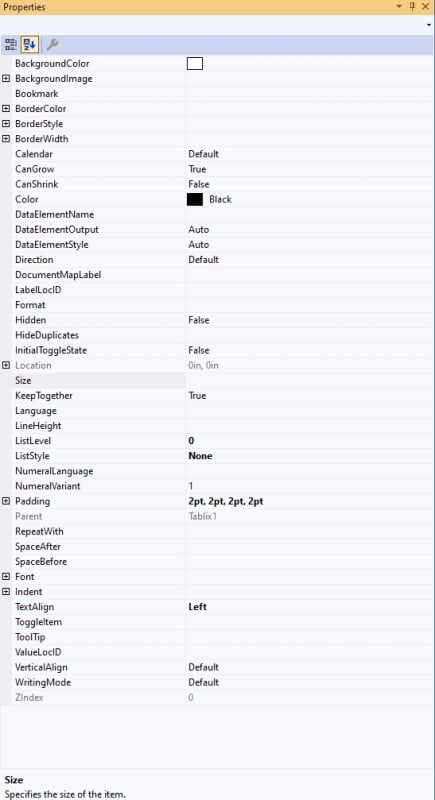
Is it being blocked by some other setting?
Auguy
Sylvania/Toledo Ohio
