Hello all,
So I am in the process of setting up our first Vantage Phone (K175) in our lab and I have some questions that are unclear in the document: "Installing and Administering Avaya Vantage™ in an Avaya Aura® or IP Office Environment"
- Since the phones require a separate HTTP Server I have set up a Apache File Server on my laptop and added the K175 Firmware to:
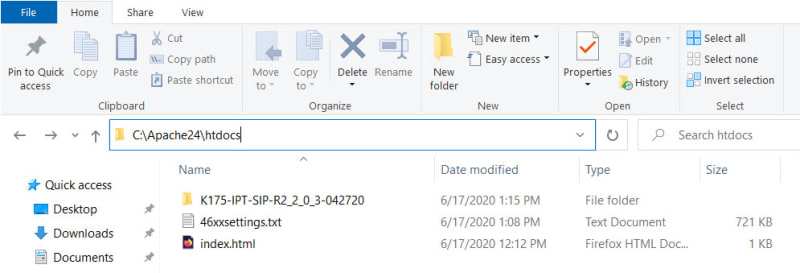
- From the Avaya Firmware Download for the K179, I downloaded the 46xxsettings.txt file to the IPO Embedded File Management
- I also added the K1xxSupgrade.txt from the K175 Firmware Download to the IPO Embedded File Management
Modified the following in the downloaded 46xxsettings.txt file:
SET SIMULTANEOUS_REGISTRATIONS 1
SET ENABLE_AVAYA_ENVIRONMENT 0
SET ENABLE_IPOFFICE 1
SET DISCOVER_AVAYA_ENVIRONMENT 0
Where do I set the IP Address of the PC running the Apache File Server and what is the correct format "FILE_SERVER_URL"?
Where do I input the "SET_ADMINPSWD=2468" so I can access the admin menus on the K175?
Anything else I am missing?
Thank you!
ACSS
So I am in the process of setting up our first Vantage Phone (K175) in our lab and I have some questions that are unclear in the document: "Installing and Administering Avaya Vantage™ in an Avaya Aura® or IP Office Environment"
- Since the phones require a separate HTTP Server I have set up a Apache File Server on my laptop and added the K175 Firmware to:
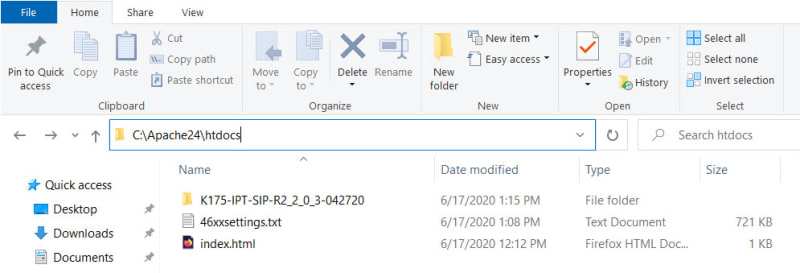
- From the Avaya Firmware Download for the K179, I downloaded the 46xxsettings.txt file to the IPO Embedded File Management
- I also added the K1xxSupgrade.txt from the K175 Firmware Download to the IPO Embedded File Management
Modified the following in the downloaded 46xxsettings.txt file:
SET SIMULTANEOUS_REGISTRATIONS 1
SET ENABLE_AVAYA_ENVIRONMENT 0
SET ENABLE_IPOFFICE 1
SET DISCOVER_AVAYA_ENVIRONMENT 0
Where do I set the IP Address of the PC running the Apache File Server and what is the correct format "FILE_SERVER_URL"?
Where do I input the "SET_ADMINPSWD=2468" so I can access the admin menus on the K175?
Anything else I am missing?
Thank you!
ACSS
