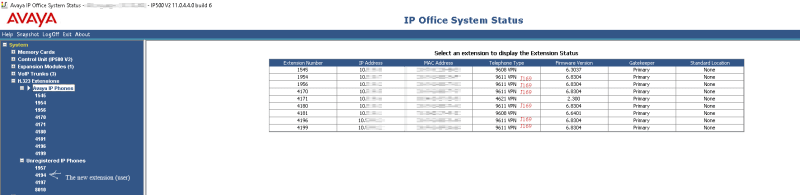TL;DR -- I have about 5 J169s in H323 FW mode; all connected over VPN and logging into extensions with a blank password; all working. Can't add any new ones since V11 upgrade, copying config results in the phone logging into a screen with the word "Phone" on it.
Upgraded IP Office from R8.x to R11 in December (multi-step process.) Since then, any new H323 Phones will not work. Ones created before the upgrade work fine and are identical to the new ones.
All IP phones are using VPN to connect to the PBX. We use multiple different models (5610, 5620, 4610,4620, 9608, J169.) When I upgraded the switch, I had the vendor add 5 more end-point licenses and I bought 5 more J169. I have downgraded each to H323 mode so they will support VPN and use the same config as all the other phones.
It boots up, creates the tunnel, downloads the config and then asks me to login. I type the extn and password and then it logs into a screen that simply says "Phone." I am able to CRAFT, logout and try other extn/user but same results. I am also investigating moving to SIP, but I have these phones deployed and would like to at least know the other phones won't do the same thing at some point -- they are scattered and I would rather not tell people to ship their phones on a week or 2 vacation so I can reprogram and ship back...
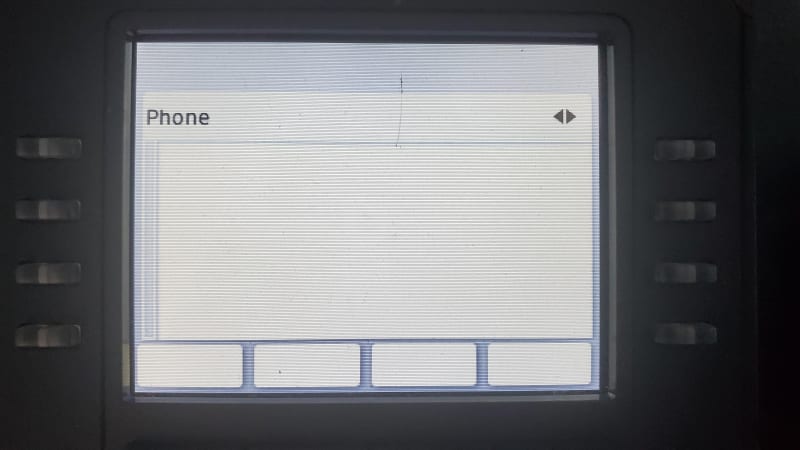
I'm also engaging with my Avaya vendor, but they are unresponsive for days (or weeks) at a time. We just switched and am obviously not using them going forward... so I'm reaching out the community as well - anyone seen this type of issue before?
When I try to login (to extension or user,) it says "Discoverying x.x.x.x" then goes to "Phone". Monitor shows:
10:11:24 1391156693mS H323Evt: Recv GRQ from 10.5.x.x:49307
10:11:24 1391156693mS H323Evt: e_H225_AliasAddress_dialedDigits alias
10:11:24 1391156693mS H323Evt: found number <4194>
10:11:24 1391156727mS H323Evt: Recv: RegistrationRequest 10.5.99.4:49307 on 0; Endpoints registered: 10; Endpoints in registration: 0, tpkt user: 00000000
10:11:24 1391156727mS H323Evt: e_H225_AliasAddress_dialedDigits alias
10:11:24 1391156727mS H323Evt: found number <4194>
10:11:24 1391156728mS H323Evt: RRQ --- CallSigProtocol is H323AnnexL_P. Go for Avaya VPN phone
10:11:24 1391156728mS H323Evt: RRQ --- Register extn 4194 using product IP_Phone_VPN, version 6.8304, id DomainName_5ff58ccd2f1d7dcc
10:11:24 1391156729mS H323Evt: RASSRV: GetAlternate GK list returns <none>
10:11:24 1391156892mS H323Evt: H323PhoneUser Operational: Src=10.5.x.x:33594 Dst=10.1.x.x:1720
I've also tried copying an extension that still works, but they all use no password (if I solve this issue, I will fix the blank password later.) But they new phone will not allow a blank password. I've tried changing the password on the extension, but get the same result.
Upgraded IP Office from R8.x to R11 in December (multi-step process.) Since then, any new H323 Phones will not work. Ones created before the upgrade work fine and are identical to the new ones.
All IP phones are using VPN to connect to the PBX. We use multiple different models (5610, 5620, 4610,4620, 9608, J169.) When I upgraded the switch, I had the vendor add 5 more end-point licenses and I bought 5 more J169. I have downgraded each to H323 mode so they will support VPN and use the same config as all the other phones.
It boots up, creates the tunnel, downloads the config and then asks me to login. I type the extn and password and then it logs into a screen that simply says "Phone." I am able to CRAFT, logout and try other extn/user but same results. I am also investigating moving to SIP, but I have these phones deployed and would like to at least know the other phones won't do the same thing at some point -- they are scattered and I would rather not tell people to ship their phones on a week or 2 vacation so I can reprogram and ship back...
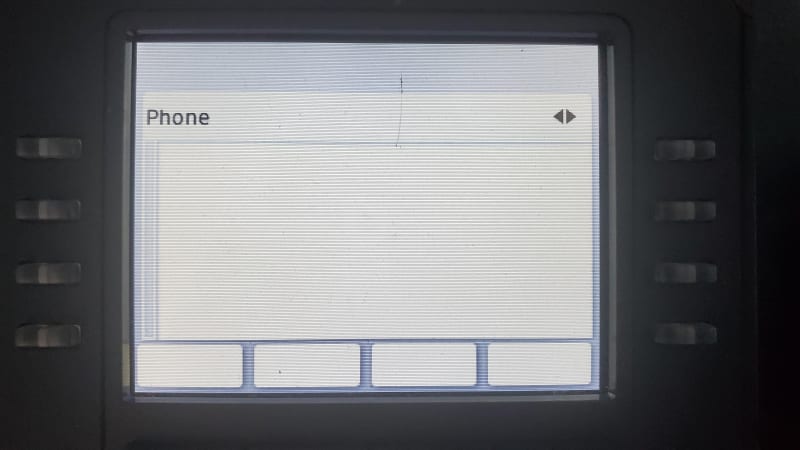
I'm also engaging with my Avaya vendor, but they are unresponsive for days (or weeks) at a time. We just switched and am obviously not using them going forward... so I'm reaching out the community as well - anyone seen this type of issue before?
When I try to login (to extension or user,) it says "Discoverying x.x.x.x" then goes to "Phone". Monitor shows:
10:11:24 1391156693mS H323Evt: Recv GRQ from 10.5.x.x:49307
10:11:24 1391156693mS H323Evt: e_H225_AliasAddress_dialedDigits alias
10:11:24 1391156693mS H323Evt: found number <4194>
10:11:24 1391156727mS H323Evt: Recv: RegistrationRequest 10.5.99.4:49307 on 0; Endpoints registered: 10; Endpoints in registration: 0, tpkt user: 00000000
10:11:24 1391156727mS H323Evt: e_H225_AliasAddress_dialedDigits alias
10:11:24 1391156727mS H323Evt: found number <4194>
10:11:24 1391156728mS H323Evt: RRQ --- CallSigProtocol is H323AnnexL_P. Go for Avaya VPN phone
10:11:24 1391156728mS H323Evt: RRQ --- Register extn 4194 using product IP_Phone_VPN, version 6.8304, id DomainName_5ff58ccd2f1d7dcc
10:11:24 1391156729mS H323Evt: RASSRV: GetAlternate GK list returns <none>
10:11:24 1391156892mS H323Evt: H323PhoneUser Operational: Src=10.5.x.x:33594 Dst=10.1.x.x:1720
I've also tried copying an extension that still works, but they all use no password (if I solve this issue, I will fix the blank password later.) But they new phone will not allow a blank password. I've tried changing the password on the extension, but get the same result.