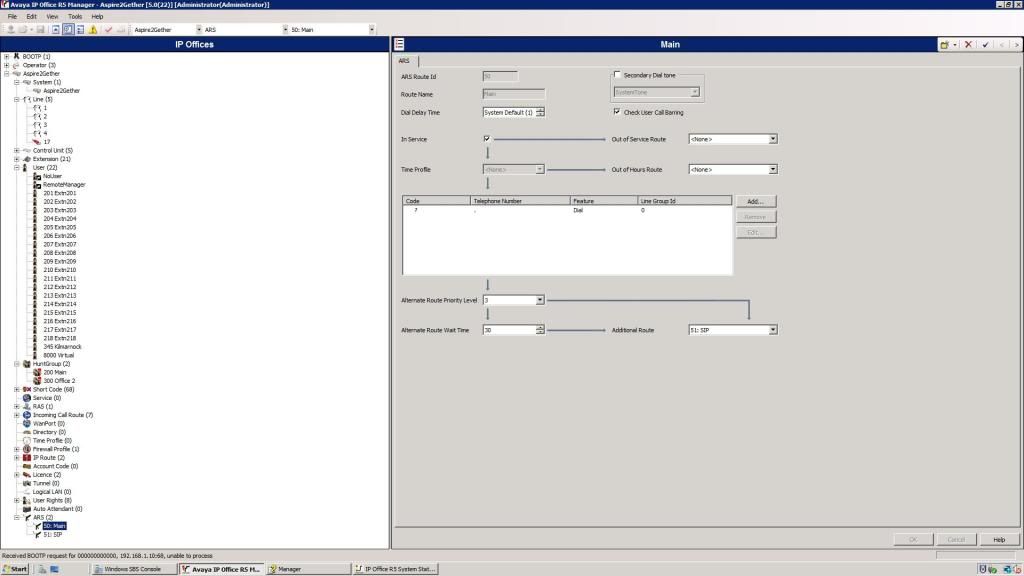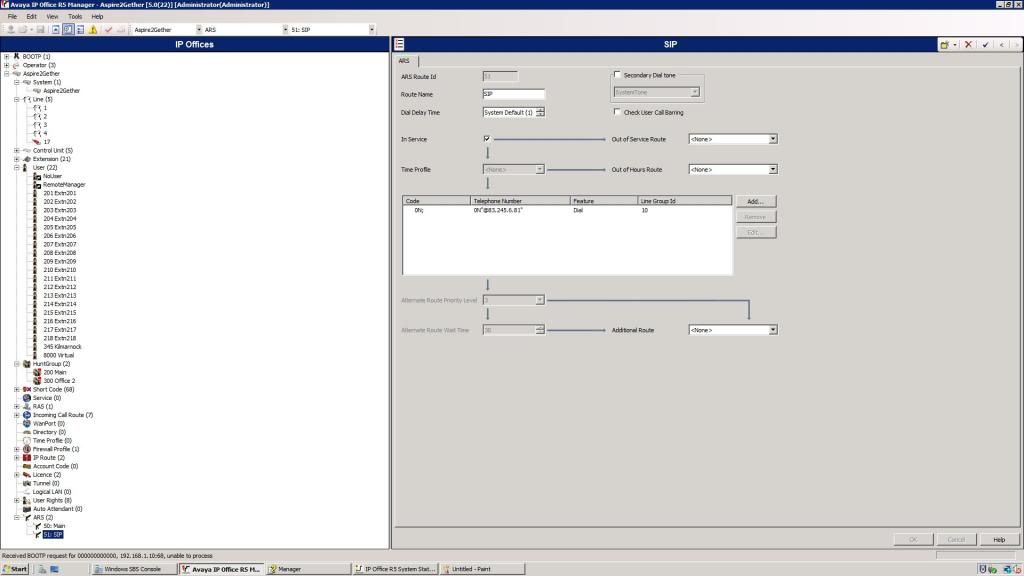Afternoon everyone, Im currently setting up a site that only has 2 analogue lines attached to an IP 500 v1 box running 5.022 software. Im looking to add 2 SIP trunks as extra lines so that when the 2 analogues are in use they automatically fall over onto the sip trunks. Ive got the SIP trunks installed and they are registered and I can dial into them but when the 2 analogue lines are in use the third call simply waits for a line, it doesnt go to the SIp trunks.. what am I doing wrong here? Both the SIps and the analogues are on line group 0.
Navigation
Install the app
How to install the app on iOS
Follow along with the video below to see how to install our site as a web app on your home screen.
Note: This feature may not be available in some browsers.
More options
Style variation
-
Congratulations derfloh on being selected by the Tek-Tips community for having the most helpful posts in the forums last week. Way to Go!
You are using an out of date browser. It may not display this or other websites correctly.
You should upgrade or use an alternative browser.
You should upgrade or use an alternative browser.
Using SIP lines as extra trunks? 2
- Thread starter plug1
- Start date
- Status
- Not open for further replies.
-
1
- #2
Change the Line group ID of the SIP trunk to a free number say 10 (so in the ARS and SIP the 0 needs to 10), then create an extra ARS, and at the bottom you can select a ARS overflow (this needs to selected in the Main ARS50)

___________________________________________
It works! Now if only I could remember what I did...
Dain Bramaged (Avaya Search tool )
______________________________________

___________________________________________
It works! Now if only I could remember what I did...
Dain Bramaged (Avaya Search tool )
______________________________________
- Thread starter
- #3
Thats correct. But I had the same sinario on our in house system. I cannot get thye overflow working correctly at the moment as ther system is only send 6 digits to the SIP provider.
Im trying to work through this today, but I will post as soon as I get more progress
Im trying to work through this today, but I will post as soon as I get more progress
So how does your ARS looks like now?

___________________________________________
It works! Now if only I could remember what I did...
Dain Bramaged (Avaya Search tool )
______________________________________

___________________________________________
It works! Now if only I could remember what I did...
Dain Bramaged (Avaya Search tool )
______________________________________
- Thread starter
- #6
- Thread starter
- #7
-
1
- #8
hairlessupportmonkey
IS-IT--Management
I trust this is your lab or test setup? if not, get rid of RemoteManager or rename it to something less known, like a convenient dialup name of your choice.
I know you only have SIP and Alog lines, but its just good practice. stops potential hacks.
I also recommend some IPO training. If you are asking these sort of questions and are installing IPOs for customers, then in fact you shouldn't be installing them. And its a bit of a cliché round here, "this aint a place for free support."
Just some friendly advise and not trying to put you off.
ACSS - SME
I know you only have SIP and Alog lines, but its just good practice. stops potential hacks.
I also recommend some IPO training. If you are asking these sort of questions and are installing IPOs for customers, then in fact you shouldn't be installing them. And its a bit of a cliché round here, "this aint a place for free support."
Just some friendly advise and not trying to put you off.
ACSS - SME
- Thread starter
- #9
Thanks HSP, Ive completed the IPO training 3 years ago and we are an AVAYA business partner but its the first time Ive had to configure this, Ive set up around 30 sites with IPO's including 4 SIP sites but I havent had to do this up until now, I just thought I could get a bit of a hand here.... dont suppose you want to help me out do you?
hairlessupportmonkey
IS-IT--Management
well, ARS is what used to be called LCR. Its now a lot more flexible and you can just "cascade" ARS routes for as long as you want. Just create a new ARS entry and then use the Additional Route drop down to route to that when your "Main" route is out of service.
play around with the priority and timers until you get it working the way you want it to.
Press F1 when in the ARS for more info!
ACSS - SME
play around with the priority and timers until you get it working the way you want it to.
Press F1 when in the ARS for more info!
ACSS - SME
- Thread starter
- #11
hairlessupportmonkey
IS-IT--Management
your pic doesnt show any additional route used....
ACSS - SME
ACSS - SME
hairlessupportmonkey
IS-IT--Management
wait, sorry. pic 1 does but you have it set for 30 seconds!
ACSS - SME
ACSS - SME
Just add the code you have there in the SIP ARS in the Main ars behind de default code.
So in the Main ARS you get;
0N | 0N | Dial | 0
0N; | 0N"@x.x.x.x" | Dial | 10
If that gives you an error try;
0N; | ."@x.x.x.x" | Dial | 10
Now you can remove the SIP ARS if you like, so now when the analog lines are busy or out of services they will over flow.

___________________________________________
It works! Now if only I could remember what I did...
Dain Bramaged (Avaya Search tool )
______________________________________
So in the Main ARS you get;
0N | 0N | Dial | 0
0N; | 0N"@x.x.x.x" | Dial | 10
If that gives you an error try;
0N; | ."@x.x.x.x" | Dial | 10
Now you can remove the SIP ARS if you like, so now when the analog lines are busy or out of services they will over flow.

___________________________________________
It works! Now if only I could remember what I did...
Dain Bramaged (Avaya Search tool )
______________________________________
Also this way you won't ave to wait for 5 up to 30 seconds to geet out from the SIP lines, and you won't get the beep,beep,beep tone.

___________________________________________
It works! Now if only I could remember what I did...
Dain Bramaged (Avaya Search tool )
______________________________________

___________________________________________
It works! Now if only I could remember what I did...
Dain Bramaged (Avaya Search tool )
______________________________________
hairlessupportmonkey
IS-IT--Management
nice idea.
ACSS - SME
ACSS - SME
- Thread starter
- #17
Swap the 2 around.
Delete them and add them in the right order.

___________________________________________
It works! Now if only I could remember what I did...
Dain Bramaged (Avaya Search tool )
______________________________________
Delete them and add them in the right order.

___________________________________________
It works! Now if only I could remember what I did...
Dain Bramaged (Avaya Search tool )
______________________________________
- Thread starter
- #19
- Thread starter
- #20
Cheers Bas1234, although I couldn't get your dual ARS to work I think because the codes both were too alike, it would never pick up the 2nd route. What Ive done is create a 9N code for the SIP lines and if they need to use the backup lines they dial a 9 first.. not ideal but I just couldnt get the fall back to work... unless someone wants to point me out the obvious fault here.. 
- Status
- Not open for further replies.
Similar threads
- Solved
- Replies
- 5
- Views
- 254
- Replies
- 1
- Views
- 601
- Replies
- 4
- Views
- 889
- Replies
- 1
- Views
- 1K
- Replies
- 1
- Views
- 576
Part and Inventory Search
Sponsor
-
This site uses cookies to help personalise content, tailor your experience and to keep you logged in if you register.
By continuing to use this site, you are consenting to our use of cookies.