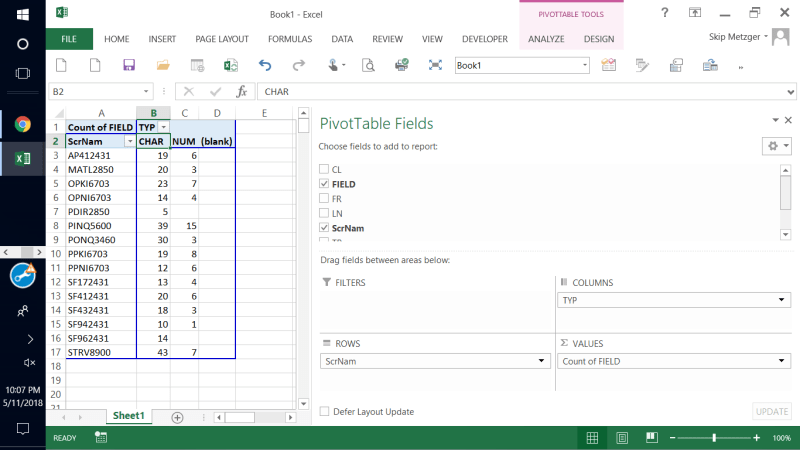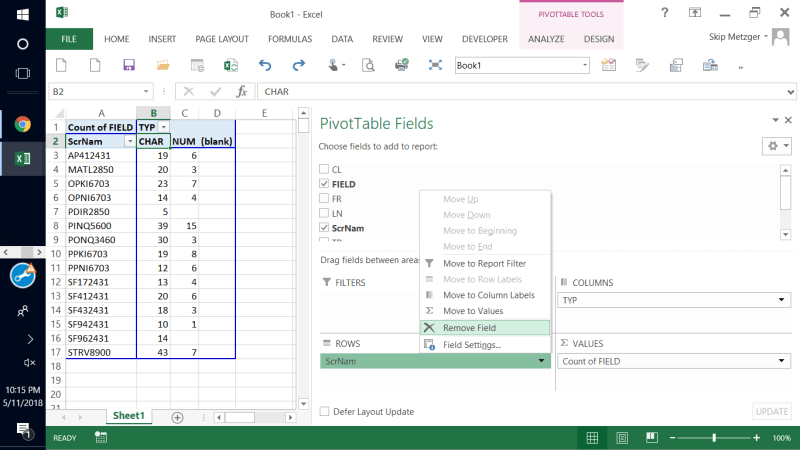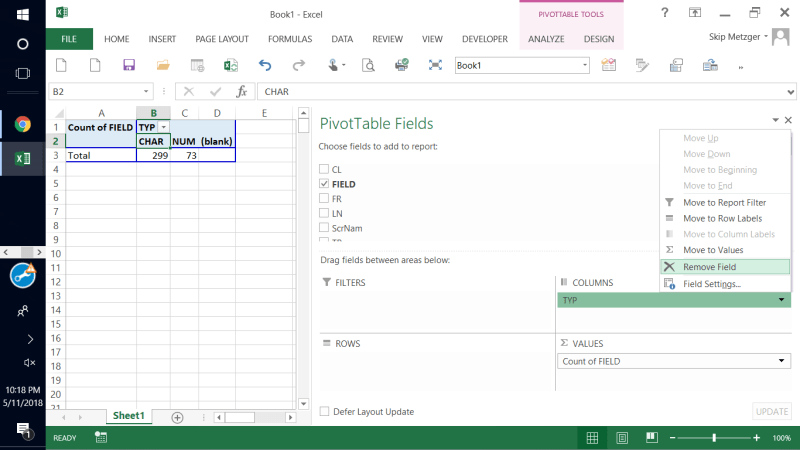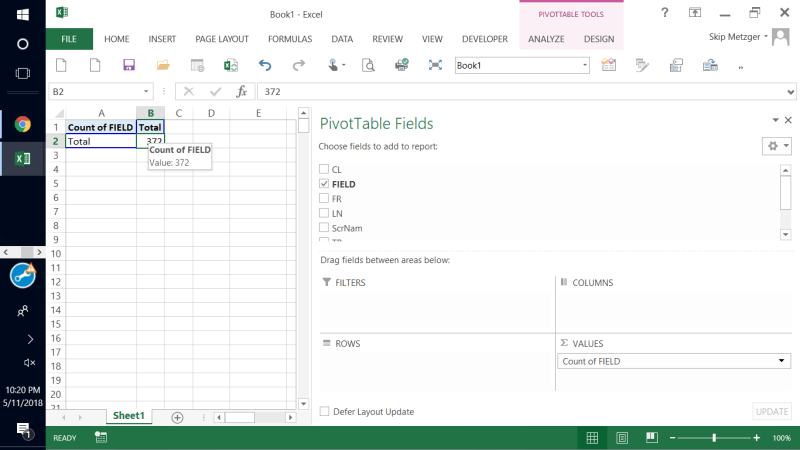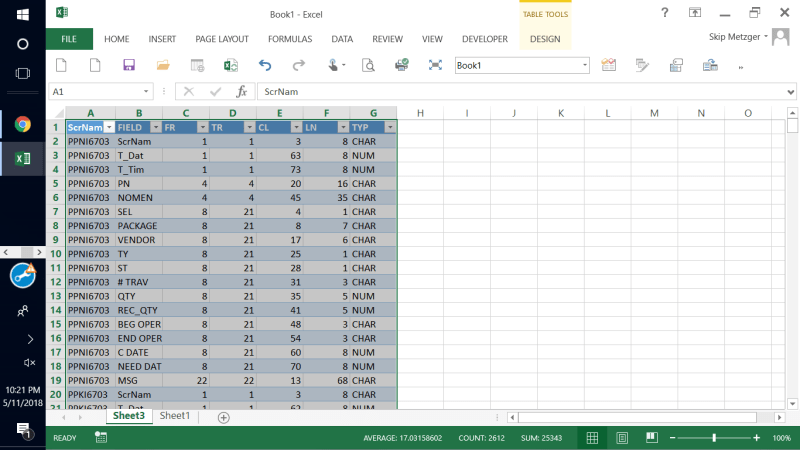supportsvc
Technical User
I have a workbook with 5 worksheets
of which 4 are pivot tables and charts
I can't seem to figure out UNPIVOT to a table format?
As I need the 5th worksheet to use the same connection, so when clicking Existing Connection to add to the 5th worksheet, this as a Table format (AKA: RawData)
It added another Connection
Connection in the 4 worksheets is: YearlyOrders
the 5th worksheet, even though selecting Existing Connection, created another: YearlyOrders1
when I try to edit and remove the 1, it says connection already exists.
How do I have all the worksheets using the one connection: YearlyOrders?
of which 4 are pivot tables and charts
I can't seem to figure out UNPIVOT to a table format?
As I need the 5th worksheet to use the same connection, so when clicking Existing Connection to add to the 5th worksheet, this as a Table format (AKA: RawData)
It added another Connection
Connection in the 4 worksheets is: YearlyOrders
the 5th worksheet, even though selecting Existing Connection, created another: YearlyOrders1
when I try to edit and remove the 1, it says connection already exists.
How do I have all the worksheets using the one connection: YearlyOrders?

![[glasses] [glasses] [glasses]](/data/assets/smilies/glasses.gif) Just traded in my OLD subtlety...
Just traded in my OLD subtlety...![[tongue] [tongue] [tongue]](/data/assets/smilies/tongue.gif)